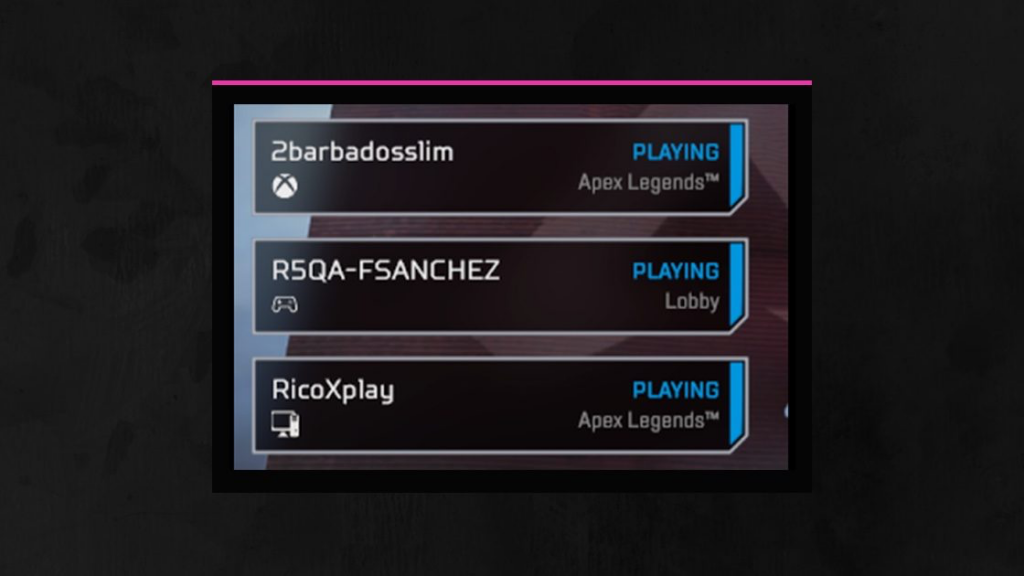It felt like a lifetime ago since the Apex Legends developers announced the game would be getting cross-platform functionality. A lot has happened in the world since then. But with the release of the latest patch, the good news is that the much-anticipated feature is finally here.
If you’re trying to figure out how to party up with your friends across PC, PS4, and XBOX, we’ve got you covered. Here’s everything you need to know.
Cross-Play is enabled by default
Naturally, the most significant benefit of cross-play is that it will significantly boost the Apex Legends player base by merging players from all the different platforms together. For that reason, cross-play will be enabled by default. So, unless you’ve tinkered with the settings and accidentally turned cross-play off, you’ll be good to go.
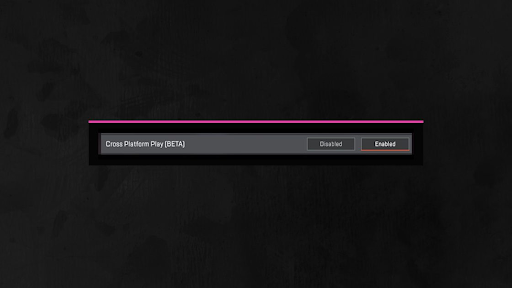
How to add a friend
The next thing you’ll need to know is how to add a friend, regardless of their platform. To do that, navigate yourself to the Friends Menu and click on Find A Friend. There, you’ll be able to search for their username and add them as a friend.
Your friend will receive a notification in which they can either accept, reject, or block your friend request. Of course, we hope they have no reason to block you. However, the blocking feature is vital in the sense that it’s there to prevent players from harassing one another. It can also be turned off at any time.

Once you’ve added all your friends from other platforms, you’ll be able to see who they are and what platform they’re on in the Friends Menu. Friends on the same console will be marked with a logo, while everyone else will be marked with a generic gamepad logo.
For example, if you’re playing Apex Legends on PS4, your friends on PS4 will have the Playstation logo next to their name. Players on other consoles will be marked with the generic gamepad logo instead.
(Picture: Respawn Entertainment)
How to invite a friend
After you’ve added and organised your friends from other platforms, you can invite them using the Friends Menu. Cross-platform party invite notifications will appear in the lobby screen, while same platform party invite notifications will continue to use the same system as before.
(Picture: Respawn Entertainment)
Cross-platform players will be able to communicate using the in-game voice chat system. Fortunately, this means that you won’t be burdened or limited compared to parties playing on the same console.
Cross-progression is not available yet
Unfortunately, although the developers acknowledge that cross-progression is essential and understand it’s value to players, it is not available and won’t be for quite some time. The good news, however, is that it’s potentially in the works and they’ll open up more about it at a later date.
Cross-play matchmaking
Last but not least, you’ll need to understand how the cross-play matchmaking works. Although cross-play means all the players from different platforms will be pooled together, there are still some rules and systems in place to keep things fair.
Respawn Entertainment understood that mouse and keyboard players would have an advantage over those using a controller, and didn’t want it to be an issue. Therefore, by default, console players will be pitted against other console players, while PC players will be pitted against other PC players.
However, console players can still party up with their friends who play on PC if they want to. But instead of being in a console-only lobby, they’ll be thrown into a PC lobby, which makes sense.
Of course, if you aren’t interested in cross-play at all, you can disable it entirely in the settings menu mentioned earlier. However, keep in mind that you’ll only be able to play with other players who have cross-play turned off as well, which means queue times could be problematic.
Besides, considering that console players and PC players will still be separated unless they queue together, there’s no real reason to turn it off. So, it’s probably a good idea to leave it on anyway to avoid long queue times.
That’s about everything you’ll need to know on how to use Apex Legends new cross-play feature. All that’s left to do is to gather your friends, queue up, and get stuck into the game!