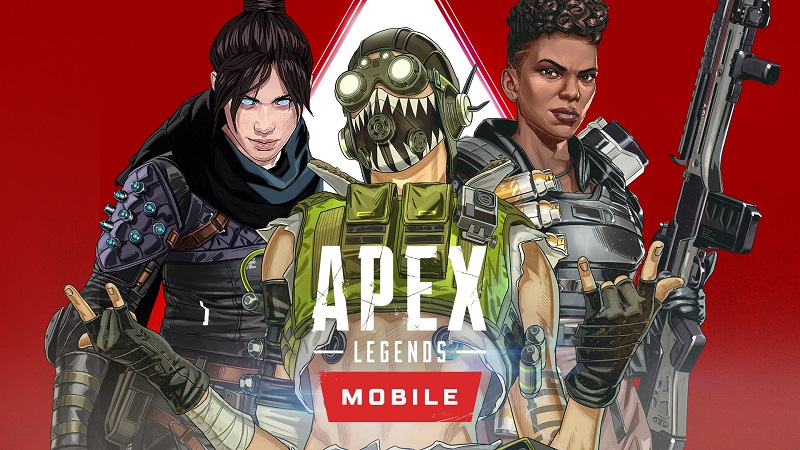
Early in April 2022, Electronic Arts finally launched Apex Legends Mobile, a AAA battle royale experience built for Android and iOS devices. The game is filled to the brim with content in its “soft launch” period and is only available in 10 select countries right now, with an expected full release in a couple of months. Those who are enjoying the game might run into some issues, finding the need to contact Apex Legends Mobile support either in-game or via other avenues.
In this guide, we take players through the steps of contacting Apex Legends Mobile in-game support, and how they can find their Player ID with ease.
How to find Apex Legends Mobile Player ID

When contacting Apex Legends Mobile support, gamers will be asked for their Player ID.
- Apex Legends Mobile launch content – Maps, modes, and legends
- Apex Legends Mobile APK and OBB download links
- Apex Legends Mobile device requirements – Android and iOS specs
- Apex Legends Mobile servers down? How to check server status
Thankfully, finding your own Apex Legends Mobile Player ID, both on Android and iOS devices, is quite easy.

Follow the steps below to find your Apex Legends Mobile Player ID:
- Tap your profile avatar in the top-left corner.
- Under Profile, find your username. You’ll see your ID above it.
- Click the document icon to copy the ID.
- When asked by a support staff member for your Apex Legends Mobile Player ID, simply paste it into the chatbox provided.
An Apex Legends Mobile Player ID is not required when contacting in-game support.
How to contact Apex Legends Mobile in-game support

There are a few ways to contact Apex Legends Mobile support but the easiest and fastest way is via an in-game option.
Many players might not be aware of this option to contact Apex Legends Mobile in-game support, so we’ve outlined the steps on how to do this below:
- When you launch the game, tap the ? in the top-right corner of the screen.
- Go to Settings, then tap the Avatar icon next to the Logout button.
- Go to Settings, tap Privacy & Legal, then under Customer Service tap Help.
With this step-by-step guide, you should have no issues contacting in-game support for Apex Legends Mobile, and finding your Player ID should be a breeze.
If in-game support can’t help you out, then head on over to the official support page for the Apex Legends Mobile. There’s also the official EA Help Twitter account that provides updates on current issues. Remember, if you contact the game’s support staff via one of these options, you will need to have your Apex Legends Mobile Player ID handy.
Featured image courtesy of Electronic Arts.