
Following the release of the Spellbound Collection event, the highly requested private match feature has finally made its way to Apex Legends. As you may expect, hosting a private match in Apex Legends is a great way to play with your friends and customize the gameplay experience to your liking.
If you also want to create a custom lobby and compete with your Apex Legends friends, then your search ends here. With that said, here’s everything to know about creating private matches in Apex Legends and inviting your friends to the party.
How To Host and Play Private Match in Apex Legends
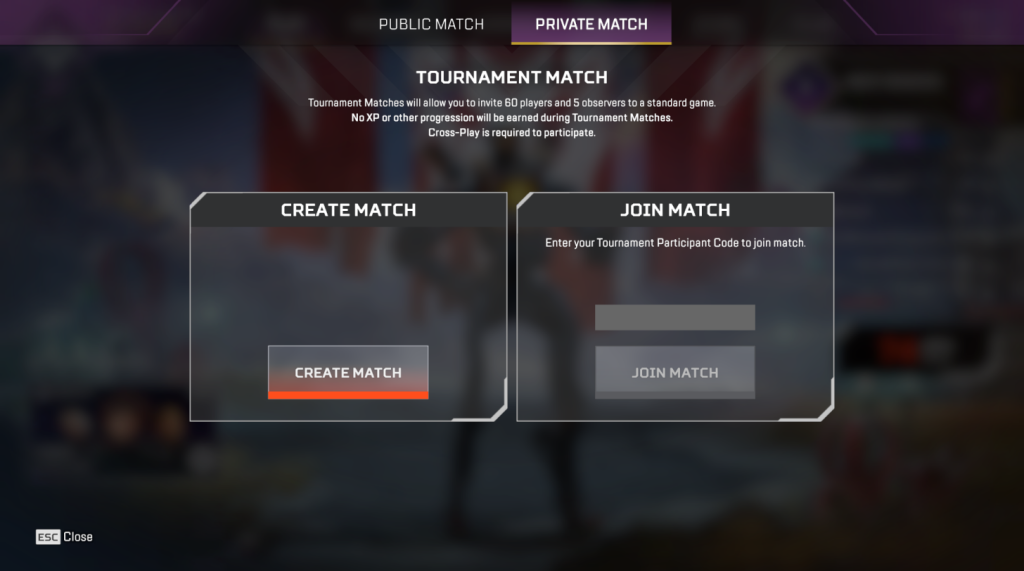
If you weren’t aware, private matches in Apex Legends weren’t available to every player. Instead, only tournament organizers and content creators had the power to host the custom game. Since the private match option has been made available to everyone, here’s what you need to do If you want to host a custom match in Apex Legends:
- Launch the game and click on the mode selection button.
- Navigate to the Private Match tab.
- Select create a match, and a unique code will be displayed on the screen.
- Share the code with your friends or other players.
- Once they join, click the Start button to kick off the party.
It’s worth noting that private tournament matches only support up to 60 players and five observers. On top of that, no XP or other progression will be earned during Tournament Matches. Finally, crossplay is also required to participate.

From the private match menu, you can customize a variety of settings for your match, including the game mode, the map, and the number of players. You can also enable or disable certain features, such as cross-play and respawns.
So that’s all you need to know about hosting private matches in Apex Legends. So squad up with your friends and give it a try.