
Exploring the harsh world of The Exiled Lands will be a struggle at first, as you’ll be exposed to dangerous threats, extreme weather conditions, grotesque violence, and nudity. While nudity may be something most players expected, depending on your preference and gameplay experience, this can be toggled with.
The Nudity setting applies for single-player and server experiences; however, it can be enabled or disabled in different ways, but how? In this resourceful guide, we’ve explained how to turn on and off nudity in Conan Exiles.
Conan Exiles Nudity Settings, Explained
Enabling or disabling nudity can easily be achieved in-game, whether you’re playing on PC, PlayStation, or Xbox consoles. While the game’s disclaimer does enclose that nudity can occur quite predominately throughout The Exiled Lands, for some players, this is a feature they want to turn off.
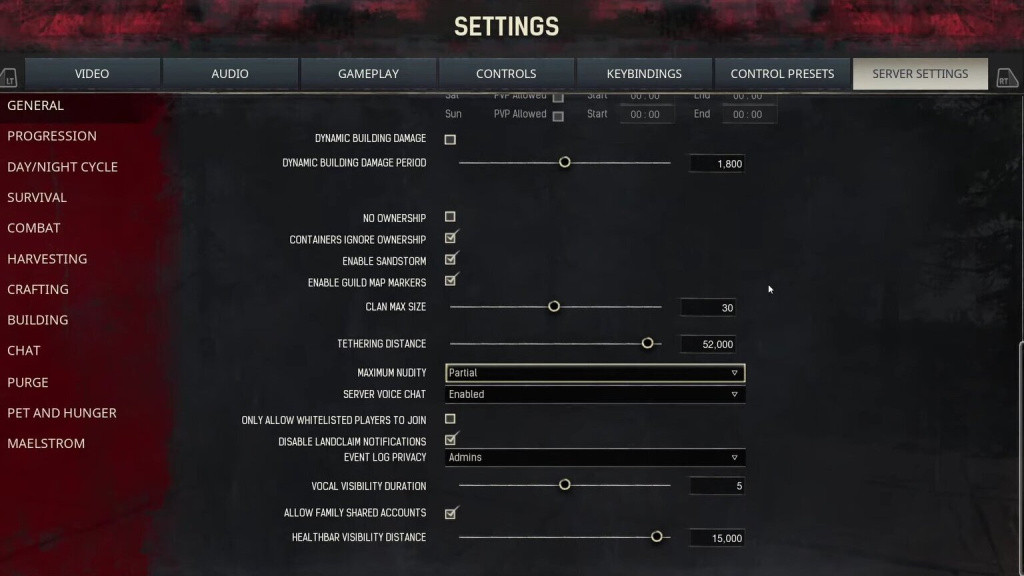
This depends on whether you’re playing on a public server, for which you can check within the server chats or settings and inquire about its nudity settings. Additionally, Funcom has made it easy for players to join public servers with nudity, either enabled or disabled, and you can view this from the server listing itself.
Nevertheless, this can be toggled within the game’s settings if you’re experiencing Conan Exiles as a solo player. From the game menu, navigate to Settings and select the Gameplay Settings tab before scrolling down the list until you find the Nudity setting.
Here, you’ll notice three different Nudity settings you can toggle to suit your gameplay experience best. Selecting one of these Nudity settings will affect not just your character but all NPCs you can encounter in The Exiled Lands and the Isle of Siptah, which are the following:
- Full: Both male and female characters will have their bare body fully exposed.
- Partial: This Nudity setting only impacts the female characters in-game as their upper body will remain bare, but their lower body is covered.
- None: This setting is self-explanatory as all characters, including NPCs, will be covered or have their exposed areas covered up.

If you wish to go beyond the bounds of these Nudity settings, a handful of mods are only available for the game’s PC version. However, we advise reading the installation instructions of these mods before downloading and installing them to your PC, as they may affect your current game saves or override current settings.
And that completes this guide on turning nudity on and off in Conan Exiles. We want to thank the YouTube channel Hrph Gaming for the complete tutorial, and please consider subscribing to their channel and watching the video below for more details.