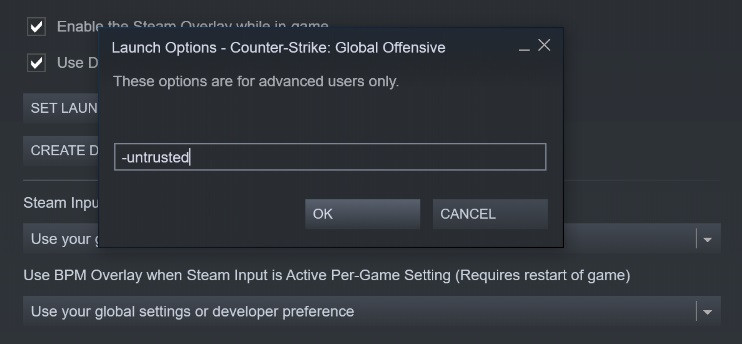The latest CS:GO update released in the early hours of the morning on 9th July, with Valve striking a huge blow against cheaters. This blow comes from the CS:GO Trusted Mode, which automatically blocks any third-party apps. However, you might need to know how to disable Trusted Mode, as not all third-party files are cheats.
What is CS:GO Trusted Mode
Trusted Mode in CS:GO blocks incompatible third-party files from interacting with the game. While possible not perfect just yet, it does strike a blow against CS:GO cheaters, as cheats involve using third-party software.
The CS:GO Trusted Mode is enabled by default for all players. You need to keep it on to be able to join VAC-enabled servers, and matchmake with others.
Today we are shipping Trusted Mode into CS:GO: https://t.co/nFpBdb03bF
— CS:GO (@CSGO) July 8, 2020
Valve explains why incompatible third-party files needed to be blocked from interacting with the game: "Incompatible files must be removed to ensure a fair game for all players.
"Any time we cannot verify files interacting with CS:GO's game process you will be asked to restart the game in Trusted Mode."
While cheaters might always find a way around new anti-cheat methods, for now at least, CS:GO should be a much cleaner game.
How to disable CS:GO Trusted Mode
First up, let us make two things very clear. You can't matchmake with Trusted Mode disabled, which means you can't cheat on official servers. Secondly, Valve has warned how those who disable CS:GO Trusted Mode may have their Trust score negatively affected.
Unfortunately, some unofficial game modes use third-party files, and some developers might not have all their files digitally signed. For those who really want to disable CS:GO Trusted Mode, it is pretty easy to do.
Follow the five steps below to disable Trusted Mode / Launch in CS:GO.
- Launch Steam.
- Right-click on CS:GO and select properties.
- In the "general" tab, click on "set Launch options".
- Type in -untrusted in the text box (see image below).
- Run CS:GO with Trusted Mode disabled.
What your CS:GO launch options should look like to disable Trusted Mode. (Picture: Valve)
To go back to default, simply follow the first three steps, then remove the -untrusted text line, and restart your Steam client, then launch CS:GO.

 No ads, our video library,
No ads, our video library,