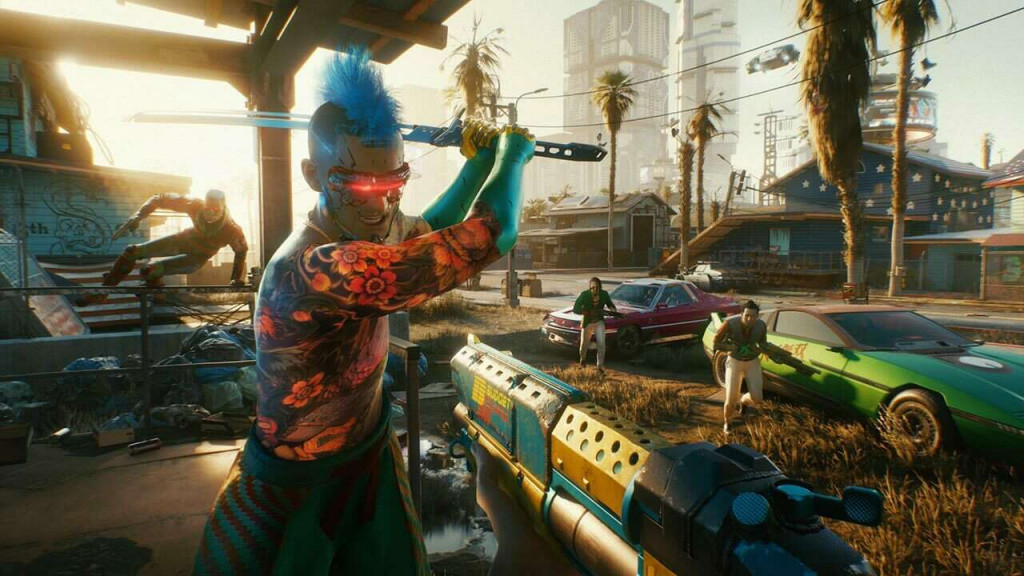With Cyberpunk 2077 being released in a little over a week, the excitement amongst fans is getting biblical proportions.
Everyone can’t wait to play the game and it seems almost unreal that the game finally won’t be delayed and that 10th December will be the final and “real” release date.
(Picture: CD Projekt RED)
If you are as excited as everyone else, you will probably want to play the game as soon as possible, and that means the same moment the game releases on 10th December.
And if you’ve preordered the game, you will be able to do just that with ease!
The game will be available for preloading on all platforms, which will make things much easier once it launches.
If you’ve preordered the game on PlayStation, check here how to preload on PS4 and PS5.
But if you are playing the game on Xbox consoles, read further to find out everything about preloading Cyberpunk 2077 on Xbox Series X|S and Xbox One.
What is the download file size of Cyberpunk 2077 on Xbox Series X|S and Xbox One?
The base game size of Cyberpunk 2077 is 71.730 GB on all platforms.
CD Projekt RED will release Day 1 Update, but the exacts details and information about the size of that update is not yet available.
The game will probably be bigger after the update on the Xbox Series X, due to 4K resolution and higher quality textures.
(Picture: CD Projekt RED)
When can I preload Cyberpunk 2077 on
Xbox Series X|S and Xbox One?
Cyberpunk 2077 will be available for preload on 3rd December, at 5 pm CET / 11 am ET / 8 am PT for Xbox Series X|S and Xbox One.
- Read more: Keanu Reeves on Cyberpunk 2077: “I don’t think there will be a game that looks like this”
How to preload Cyberpunk 2077 on Xbox Series X|S and Xbox One?
First thing you will want to do is to preorder the game, or it won’t be available for preload.
- From the Xbox home screen, open “My games and apps”
- Select “Games”
- Find Cyberpunk 2077 and select it
- Press “A” to open the installation menu
- Select “Manage installation on Internal”
- If the game is available for download you will be able to checkmark “will install”
- Select “Save changes” and you will be able to see your game downloading
- Make sure that the console is on or in standby mode while the game is being downloaded or you will interrupt the process
Cyberpunk 2077 is set for release on 10 December for PS5, PS4, Xbox Series X/S, Xbox One, PC, and Google Stadia.