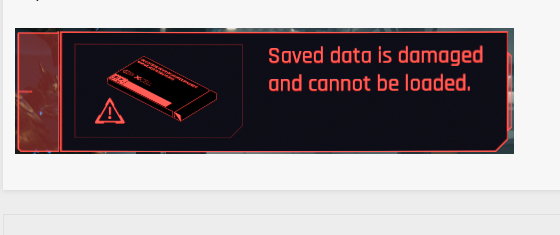It seems that the bad news for Cyberpunk 2077 and it’s troubled launch simply won’t stop with the latest problem discovered by players concerning the game’s save files.
It has become known that Cyberpunk 2077’s save files are capped at 8MB on all platforms, which means that if at any point it becomes bigger, the file will corrupt and become unusable.
(Picture: CD Projekt RED)
The save file bug was discovered by players who have been using the game’s crafting mechanic excessively. It looks like the game’s saving system was designed so that it remembers each one of your crafted or looted items in your save file, even after you get rid of them.
This essentially discourages players from using the crafting mechanic as at any point you could tip yours save over the 8MB limit risking all your progress.
What has further incensed players is the developer’s response to this latest issue.
CD Projekt RED advises players they should “try to keep a lower amount of items and crafting materials”, essentially telling them not to use some of the game’s core mechanics.
Furthermore, they say that “the save file size limit might be increased in one of the future patches”, which is also baffling to many players, as they think that it is far too low, at least for the PC version of the game.
(Picture: CD Projekt RED)
This is not a new problem for CD Projekt RED titles, as The Witcher 3 has the same issue.
The developers claim that their games were not designed for endless playing, but players should instead finish one playthrough, and then start over with a new character.
Cyberpunk 2077: How to fix a corrupted save file issue?
Until the issue is fixed, the best advice currently is not to craft too many items and definitely not to use any item duplication glitch or unlimited money exploits.
Some players are currently working on solutions for the issue, at least when it comes to the PC version of the game, but is it not yet guaranteed if these methods will work or not.
Reddit user feral_fenrir advises you to try this in order to keep your save file small:
-
Sell to drop boxes instead of vendors.
-
Consume crafting components if you have loads of them.
-
Keep your inventory clean.
While this is not a permanent solution, it might help you to at least finish the game until the end of the main story, which is the most important thing.
We will keep you updated if more solutions for the issue appear.