
Stepping into the boots of protagonist Aiden Caldwell can be a daunting experience in Dying Light 2. With the massive city of Villedor sprawling with activities to complete, safes to open with codes, fast-paced parkour and combat, you will need all the performance you can get out of your gaming PC. With that in mind, we suggest those that have an RTX 20 or 30 series GPU enable Deep Learning Super Sampling (DLSS) for better performance while still maintaining crisp graphics.
Here’s what you need to do to enable DLSS in Dying Light 2, starting with the requirements and then a step-by-step guide for this PC setting in Techland’s latest zombie-slaying adventure.
DLSS requirements for Dying Light 2
First off, DLSS is only available on PC. Xbox and PlayStation gamers do not have the option to enable DLSS. AMD has FSR which you can use if you have a Radeon GPU with the tech on board.
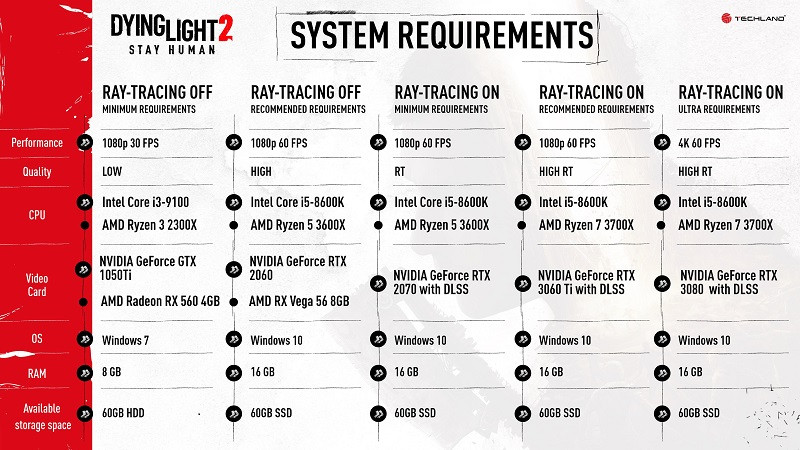
DLSS, NVIDIA’s machine-learning and spatial image upscaling technology, is the best way to increase in-game performance without sacrificing quality. In the most basic of terms, it allows the game to render at a lower resolution then upscales it to the player’s screen resolution.
The DLSS requirements for Dying Light 2 is simply that you have the latest GeForce Game Ready drivers (511.65) installed. Head into your GeForce Experience app, then download and install the latest drivers.

The other requirement to enable DLSS in Dying Light 2 is, of course, to have an RTX 20 or 30 series GPU.
How to enable DLSS in Dying Light 2
To enable DLSS in Dying Light 2 is a simple task really. First, install the Day 1 update, then launch the game.
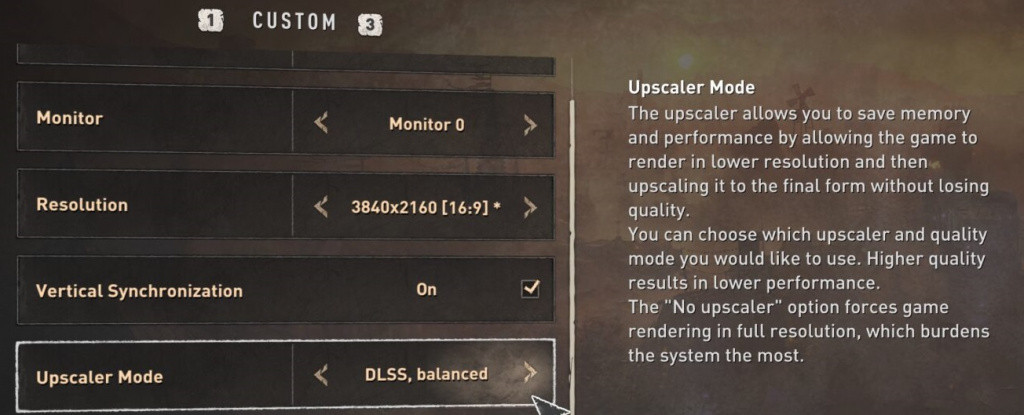
Once inside Dying Light 2, simply head to Options, then Video and scroll down to the Upscaler Mode setting as per the image above.
We suggest using the DLSS, Balanced setting For monster PCs, there’s a higher quality setting that sacrifices performance for quality, and you can also leave the setting off entirely.
So there you have it, the DLSS requirements for Dying Light 2, as well as a guide to enabling this feature on PC.
Don’t forget to check out our ever-growing Dying Light 2 section for detailed guides, news, updates and more.
Featured image courtesy of Techland.