
FromSoftware has made it official that Elden Ring will feature a slew of multiplayer modes – PvP Duels, Invasions and co-op – that are familiar to many Soulsborne players. As such, these modes have been the backbone of many FromSoftware games which will continue in Elden Ring.
We have previously discussed how each of the multiplayer modes will likely work in Elden Ring at launch to fully experience the Lands Between. We will be taking a deep look into how players can invite their friends in co-op mode as well as how summoning works in Elden Ring.
Elden Ring co-op: How to join friends in co-op mode?
Players wanting to join their friends in the Tarnished should know that there are a few ways to play together in Elden Ring. One method is quite straightforward, while the other does take some working around, which we will explain.
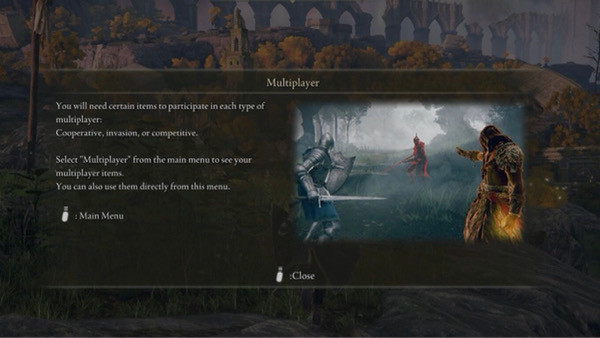
Navigate to the game’s Options menu and find the System option. Scroll to the Network settings and turn on the Display Player Names option. Enabling this setting will let players view their enemies by their character class names. As such, we advise choosing the Online ID option to make it easier for players to know who they’re inviting to their session.
The other option can be accessed in the game’s Multiplayer menu. Look for the Multiplayer Password setting which you can enable and set a password. This password can be shared with the friends you want to join your session.
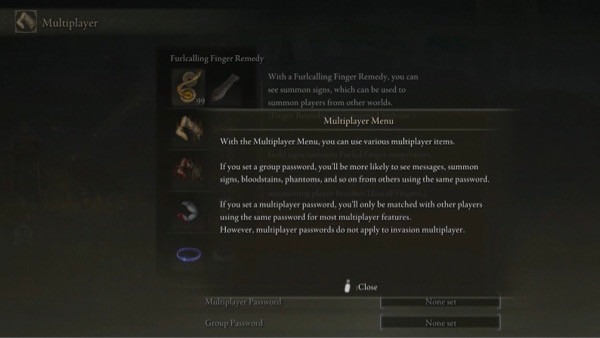
Whichever method players opt to use, this will invite players you wish to play with. Players will then select an area to land in before creating a summoning sign to bring players into the game.
We recommend choosing an area near a Site of Grace as it can be easily accessed on the map through fast Travel. Once you have found a suitable landing area, use the Tarnished’s Furled Finger summoning sign to bring your friends into the game.

As players will be making the most of the game’s multiplayer, those unfamiliar with the summoning mechanics will need to know how it works in-game. We explain how summoning works in Elden Ring’s multiplayer and which summoning signs players will need to familiarise themselves with.
Elden Ring co-op: How does summoning work?
Elden Ring’s online multiplayer feature is quite complicated to understand and navigate if you haven’t played any Soulsbourne games previously. If you have, you may already know what to anticipate from the game’s online multiplayer modes.
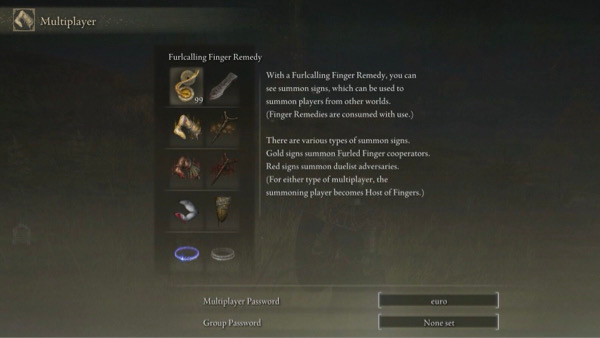
Even so, learning how to summon is quite puzzling to get a handle on as players will gain access to several items available to them from the multiplayer’s menu. As we have yet to confirm the quantity of these items at launch, the Network Test should provide players will ample knowledge ahead of the game’s release next year.
Below are the main summoning items that will be available in Elden Ring:
- Furlcalling Finger Remedy: This item grants players the ability to see all summon signs throughout the Tarnished. Players can also interact with these summon signs which can allow them to do many tasks like inviting or removing players from your session, invading other players’ sessions and more.
- Finger Severer: This summoning sign can be used to remove a player from your current session
- Tarnished’s Furled Finger: This indicates players to join you in a co-op multiplayer session or you can join their session. This sign leaves a gold marking when it’s activated.
- Duelist’s Furled Finger: Works similarly to Tarnished’s Furled Finger, however, it’s used to signify competitive multiplayer. Much like Tarnished’s Furled Finger, it leaves a red marking or summoning sign when used.
- Bloody Finger: This summoning sign is used to invite or join players to raid another player’s session
- Blue Cipher Ring: This summoning sign will put players in a state akin to a waiting room. Should another player need assistance or backup, players will be pulled out of this state and dropped into the game as a hunter.
- White Cipher Ring: The opposite of Blue Cipher Ring, only this time, if you request assistance or backup, you can use this summoning sign to send requests to available players online.
Summoning can be tricky at first but after a few matches and working with the mechanics of all summoning items, players should have a fairly good understanding. If you are intending on spending time playing the game’s multiplayer mode, you should prioritise learning how to use summon items effectively.
All players must know that every summon has its purpose. Once you or another player have fulfilled the summon, the game will return players to the main game. While it doesn’t mean that you can’t rejoin multiplayer thereafter, it does require a summon to bring players back into the multiplayer action.
- Read more: How to unlock horse in Elden Ring
Don’t forget to check out our dedicated Elden Ring section for the latest news, updates, guides, leaks and more.
Featured image courtesy of Bandai Namco / FromSoftware.