Mediatonic's unique and awesome battle royale game, Fall Guys, has gone free-to-play and is now available on Nintendo Switch, PC, PS4, PS5, Xbox One, and Xbox Series X/S. With a large influx of players, there are bound to be some issues. Some players are stumbling onto the Fall Guys "you have been disconnected from the server" error, and we are here to help.
In this article, we outline the steps you can take if you are running into the Fall Guys disconnected from the server error, so you can join this frantic, crazy battle royale as soon as possible on any platform you like.
Fall Guys disconnected from server error fix
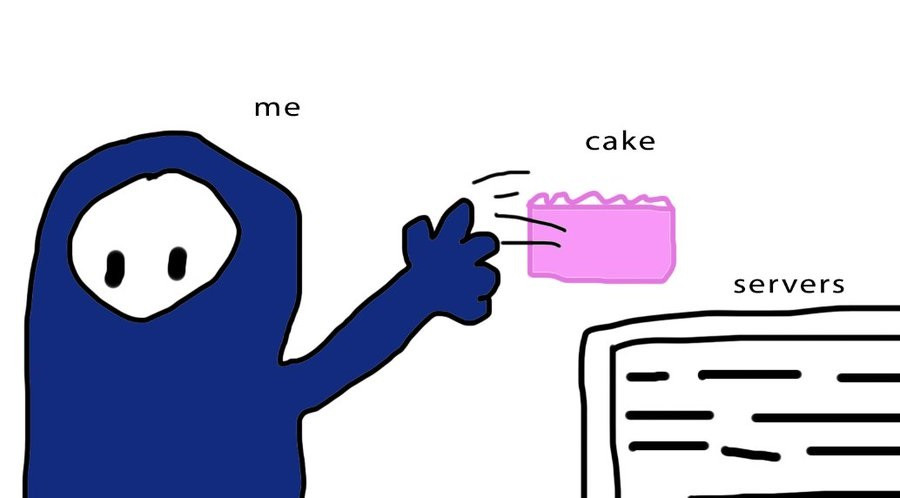
Since the free-to-play releases of Fall Guys on all platforms, things have not exactly gone smoothly. Players have been experiencing several issues, one of them being the Fall Guys "you have been disconnected from the server" error.
- Fall Guys free-to-play season 1 pass - All rewards
- Fall Guys Failed to Login, Check Your Internet Connection Error Fix
- Fall Guys Stuck on Looking For Players Screen - How to Fix
- Fall Guys Achievements - How to complete, rewards
This error can cut short an intense match of Fall Guys. The first, important aspect to note here is that there might be some server issues, which means players just need to wait for the developers to get things under control, and clean up that cake!
On 21st June, the developers did note issues with matchmaking, and in the most Fall Guys way possible, said: "We are aware that some players are unable to matchmake right now!
To celebrate our Free for All launch, I baked us a cake, but I dropped it on the servers and now I am cleaning up the frosting from the computery bits."

Before you go all IT Crowd on your gaming equipment and try to fix the disconnected from the servers error, we suggest checking the Fall Guys server status.
If the servers are operational and other players appear to not suffer from the Fall Guys disconnected from the server issue, then we suggest trying the general steps below.
- Restart your PC or console.
- Restart your router (turn it off for 10 minutes then turn it back on again).
- Use a LAN cable to connect your router to your gaming device instead of Wi-Fi.
- Make sure your internet connection is working properly.
- Check that no background downloads such as a sneaky Windows update is running.
- Uninstall and reinstall Fall Guys.
If issues still persist, we suggest giving it a few hours or even days and keeping an eye on any updates from Mediatonic. Watch the Fall Guys free-to-play trailer below while you wait.
So there you have it, ways to fix the Fall Guys "you have been disconnected from the server" issue/error message.
Remember, it is likely not a user error issue and is related to the server issues since the game's free-to-play launch, so just hang in there.
For more on the game, check our section dedicated to Fall Guys news, guides, features, and more.
Featured image courtesy of Mediatonic.

 No ads, our video library,
No ads, our video library,

