
Fall Guys is now a free-to-play title on all the platforms and everybody is trying to instantly jump into one of the cutest games out there. However, a lot of players are unable to enter Fall Guys because of the error Failed to Login, Please Check Your Internet Connection Error.
It is a quite frustrating thing as everyone has been waiting for the game to release on Xbox and for it to go free for many weeks. However, don’t worry at all, as we have explained the reason for the error to appear while discussing the fixes for it.
Fall Guys Failed to Login, Please Check Your Internet Connection Error Fix
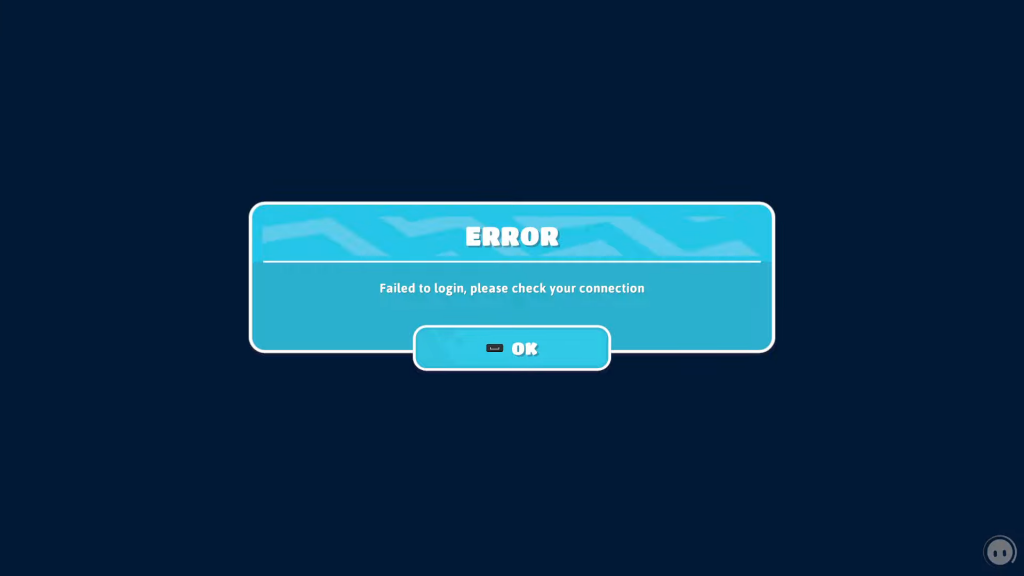
The reason for Failed to Login, Please Check Your Internet Connection error to appear while you are trying to enter Fall Guys is the massive traffic the servers are experiencing. After the game released as a free-to-play title, the number of players increased drastically and the servers are unable to handle it.
we are aware that some players are unable to matchmake right now!
— Fall Guys… FREE FOR ALL TODAY! 👑 (@FallGuysGame) June 21, 2022
to celebrate our Free for All launch, I baked us a cake, but I dropped it on the servers and now i am cleaning up the frosting from the computery bits
will bake us a new cake though
thanks for your patience!!!! pic.twitter.com/3VtHlBqjEc
However, you don’t need to worry at all as you will just have to keep trying every few minutes and you will definitely get in once the queue in front of you gets cleared up.

Earlier the players were getting issues while claiming Fall Guys from Epic Games Store and were getting the We are experiencing high transaction volume fix error. However, many players were able to add it to their library after a few minutes.
We’re investigating an issue on the Epic Games Store that may cause your purchase to be delayed or receive a purchase error.
— Epic Games Store (@EpicGames) June 21, 2022
We’ll provide an update when the issue is resolved.
So, all you have to do is be patient and try again after sometime and you should enter the game without any error.
- Fall Guys Stuck on Looking For Players Screen – How to Fix
- Does Fall Guys Support Cross-Progression?
- Fall Guys Guide: How to win at Door Dash
- Fall Guys Guide: How to win at Hit Parade
For more on the game, check our section dedicated to Fall Guys news, guides, features, and more.
Featured image courtesy of Epic Games.