
The VFX creator device is one of the newly added features that arrived with the Fortnite 20.20 update. The creator brings a new level of creativity to the mix for Fortnite players who want to get more out of their creative mode experience.
In this post, we’ll cover everything you need to know about the VFX creator device. And get you ready to explore the options available to you when trying out this new feature.
What is the VFX creator device?

The VFX creator device is a placeable item that allows players to create and customise their own unique sprite particle effects. The VFX creator device is more flexible than the older VFX spawner. You can now customise each sprite effect to look and behave uniquely and make it interactive.
You have a large variety of sprites to choose from in the game and more ways to customise each of them. You can change how the particles look and work, giving players more freedom with this device than anything previously given.
- How to get Secret Sledge Pickaxe in Fortnite Chapter 3 Season 2
- Fortnite Ranger Shotgun – How to get, stats, and more
- What is Water Device in Fortnite and how to use it
The VFX creator can also tie into events in the game, like the beginning and end of a race, completing an objective or defeating a boss. Now players can give the moment more flare or less, depending on their preference.
Last but not least, you can use effects in the environment to create unique atmospheres for specific areas. Add particle effects to certain areas, like rain or leaves to make it more realistic, or add sprites like bubbles or music notes to create a specific feel.
It’s all possible with the VFX creator device, and you have the freedom to decide how you want to go about adding new and unique effects and atmospheres to your island.

How to use the VFX creator device
Using the VFX creator device isn’t at all difficult, but requires you to play around with it to get the desired effects you want. Here’s a simple breakdown of how to start using the device.
From Build mode, press the Tab key to open the Creative inventory screen. Click the Devices tab. You can scroll to select the device or use the search box to look up the device name, or the Categories in the panel on the left.
Click “Place Now” to place immediately, or put the device in your quick bar to place it later. Press Esc to return to your island in Build mode, then use your phone to position the device, then click to place it. You can press Esc to detach the device from your phone.
Lastly, point at the device with your phone. If the Customize popup doesn’t open immediately, move closer until it does, then press E to open the Customize panel. Once placed, you will be able to interact with the device and use the customisation menu to start creating your effects.
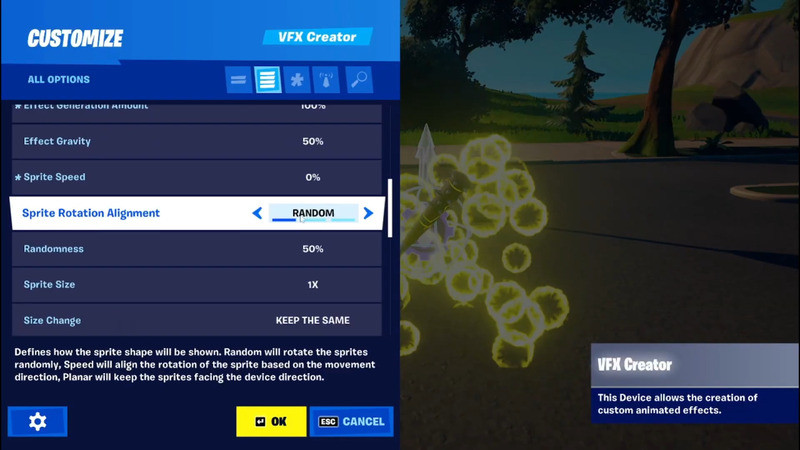
It is also worth noting that the menu uses contextual filtering, which removes some settings if others are selected, so don’t panic if some disappear. Simply deselect the previous options to see what caused them to get removed from the list and go from there.
The device has some basic options for editing, such as the sprite you want to use, the colour and the brightness. So if you want to add rain effects for instance, you can select the raindrop sprite and then choose the colour for it and the brightness of the drops.
Then the advanced options allow for tweaking more advanced features of this effect. You have options like the secondary colour for the rain, whether the effect loops, the size of the raindrops, the sprites falling speed, and many more options.

There are more advanced options like tying the device to your character, to a channel or a receiver. To see the advanced options in full, head to the Fortnite VFX device main page and try out the different tweaks available.
That’s everything you need to know about the VFX creator device, we hope you enjoy playing around with Fortnites 20.20 creative mode update. For more Fortnite news and guides, please check out our dedicated Fortnite page.
Featured image courtesy of Epic Games.