
Free Fire OB32 update is here and it comes with an abundance of new content, including a new Alpine map, a new weapon called the Charge Buster, several new features, fixes and additions.
Then there are also balance changes to Skyler, Olivia, Xayne, and Maxim, weapon balance changes, and much more.
You can check out the full Free Fire OB32 update patch notes here, and if you are as excited as we are to jump into action, but for some reason, you are unable to download the update, we’ve got you covered!
Read on to learn how you can download the APK and OBB files for the Free Fire OB22 update, as well as how you can install these files.
Free Fire OB32 APK & OBB download link

Before we proceed, it is important to note that we strongly advise you to first try to download the update via the official sources, such as Google Play Store and Apple App Store. This is the most convenient way to update your games and other apps, in the easiest, safest, and fastest manner.
You should use alternative methods only if for some reason you are unable to update the game via official sources, for example, if the update is still not available in your country.
With that being said, below you will find download links for the Free Fire OB32 update APK and OBB files.
The APK file size is around 60 MB, while the OBB file size is 560 MB. Before downloading files, make sure to have enough storage space, and we advise you to connect to a Wi-FI network prior to download unless you have an unlimited data plan.
How to install Free Fire OB32 update
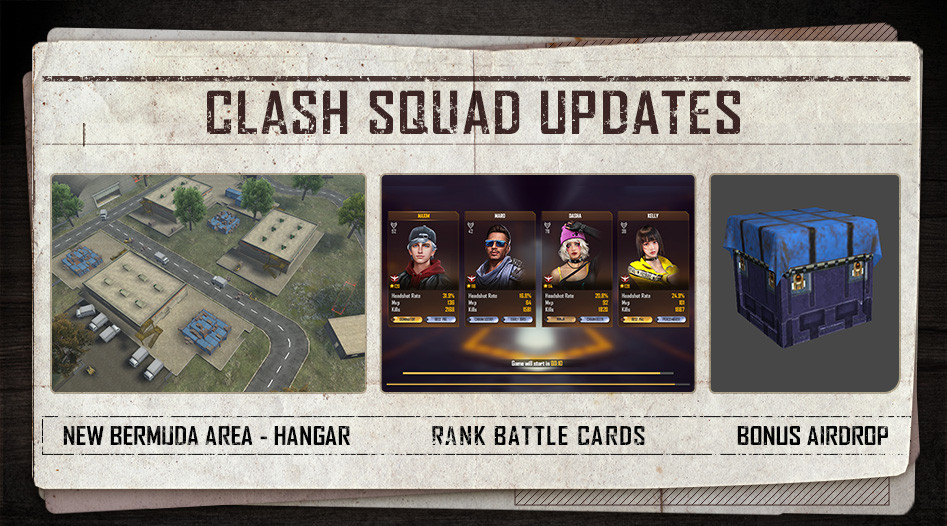
Follow the steps below to download and install the Free Fire OB32 update:
- Make sure to have at least 2GB of free space on your Android device
-
Allow apps from unknown sources on your device by heading to “Settings > Safety and Privacy” then selecting “Install apps from Unknown Sources.
- Download the PureAPK App and install it.
- Use the PureAPK App to install the XAPK file which contains the APK and OBB files.
- Launch the game
- Have fun with the Free Fire OB32 update!
And that is! That’s all you need to know about downloading and installing Free Fire OB32 APK and OBB files.
Don’t forget to check out our dedicated Free Fire section for news, guides, patch notes and more.
Featured image courtesy of Garena.