
Update on 22nd August 2022: Pre-installation for the Genshin Impact 3.0 update has been made available from 22nd August 2022 for PC and mobile devices. According to developer HoYoverse, specific resources can be downloaded ahead of time for Android and iOS devices to “speed up” download following the update.
Original article continues: There’s no denying the excitement for the upcoming Genshin Impact 3.0 update is at an all-time high with brand new content to look forward to. In addition to the new region, element, characters, events, and more arriving, plenty of balance changes are expected as Travelers can get an early start through pre-installation that will be available soon.
While we await the announcement of the maintenance period for the 3.0 update, we have yet to be provided with the date and time for when pre-installation will be available for Travelers. As the steps haven’t changed for either platform, here’s how to pre-install the update once it becomes available in Genshin Impact.
How To Pre-Install Genshin Impact 3.0 Update For Mobile?
To begin pre-installing the update to your device, Travelers are warned to save their game progress or potentially lose it. It’s required to have a stable Internet connection to download the game resources and pre-install them to your device.
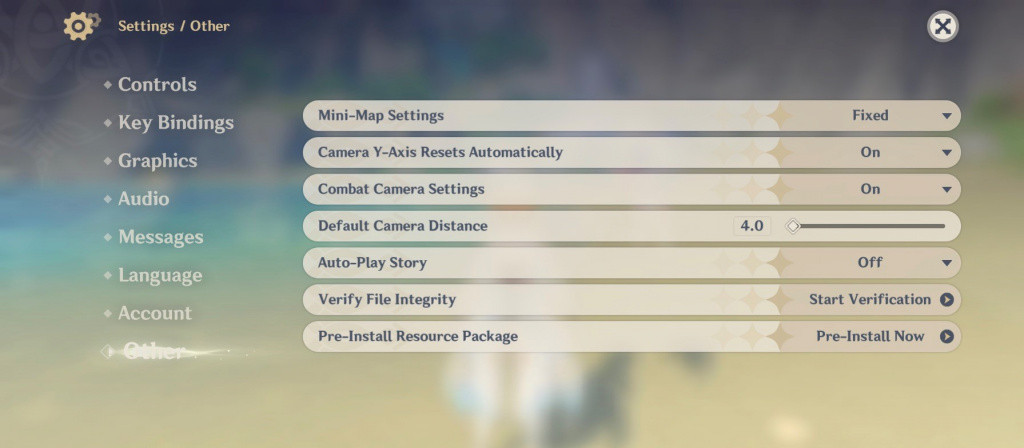
There are two methods to pre-install the update to your device: the first is to navigate to the game’s Home screen and go into Paimon Menu. Locate the Settings tab and click on the “Other” option to find the “Pre-Install Resource Package” feature to start installing.
- Genshin Impact 3.0 Leaks Reveal Tablet Analytics Event Details
- Genshin Impact Dori Ascension Materials And How To Get Them
- Genshin Impact Collei Ascension Materials And How To Get Them
- Best Build For Kamisato Ayaka In Genshin Impact
The second option is to pre-install from the game’s login screen when booting up Genshin Impact on your device. Once on the login screen, look for the download button, which is highlighted by a cloud button on the bottom left, where you can also get the “Pre-Install Resource Package.”

Travelers need to remember that as soon as the update’s maintenance period concludes, they can update the game from the Apple App Store or Google Play Store by locating the game’s app page and clicking on the “Update” button. Similarly, they can do this within the game by booting it up and following the prompts.
How To Pre-Install Genshin Impact 3.0 Update For PC?
Genshin Impact’s 3.0 update is more straightforward to pre-install for PC when compared to mobile devices. Travelers will need to wait for the Genshin Impact Launcher feature to be available so they can start the pre-installation process.

Once the Launcher feature is readily available for Travelers, look for the button labeled “Game Pre-Installation” and the “Launch” button beside it. As soon as the maintenance period for the 3.0 update begins, you can click the “Launch” button to start pre-installing and continue playing the game as it runs in the background.
The same can’t be said for mobile players, as they’ll have to wait for the pre-installation to be completed. Travelers who have experienced technical issues with the pre-installation process can head to the dedicated FAQ page for troubleshooting issues and additional support.
For all the content from Teyvat, check out our section dedicated to the latest Genshin Impact news, updates, guides, features, and more. Also, make sure to follow our Genshin Impact Twitter account.
Featured image courtesy of HoYoverse.