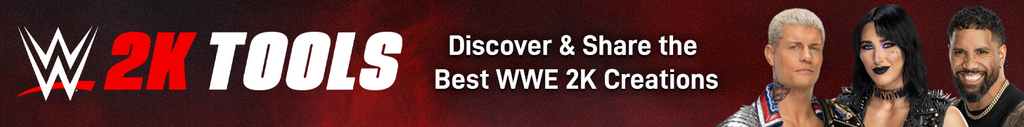Publisher Warner Bros. Interactive Entertainment has released details on Hogwarts Legacy’s graphics modes and specifications. The game will first release for PC, PlayStation 5, and Xbox Series X|S consoles on 10th February 2023 before its launch later this year for last-gen consoles.
Posted to the WG Games Support page, they’ve explained the graphics modes available for PS5 and Xbox Series X|S and additional features to get more performance for your console. Let’s look at all the graphics modes for next-gen consoles and what they mean for Hogwarts Legacy.
All Hogwarts Legacy Graphics Modes: PS5, Xbox Series X|S
Hogwarts Legacy will be supporting multiple graphics modes for gameplay on PlayStation 5 and Xbox Series X|S consoles. These modes include Fidelity Mode, which runs the game at 30 FPS, and Performance Mode running at 60 FPS.
According to the support page, PC monitors and TVs that support Variable Refresh Rate (VRR) will have dedicated graphics modes available at launch. Additionally, the publisher has released separate support pages outlining how to enable them for either PlayStation 5 or Xbox Series X|S consoles.

How To Enable VRR For PlayStation 5:
- Navigate to the console’s Settings menu and select Screen and Video
- Choose the Video Output sub-menu and scroll down until you find the VRR Settings
- You can toggle the setting on or off, but VRR doesn’t support 1440p, only 1080p and 4K

How To Enable VRR For Xbox Series X|S:
- Press the Home (Xbox Icon) button in the center of your controller
- Navigate to the Profile & System option and find the console’s Settings menu
- Browse to find the General tab before choosing the TV & Display Options settings
- Scroll to locate the Video Modes tab, and once selected, check the “Allow Variable Refresh Rate” option
- You can also enable 4K within this menu before going back to the TV & Display Options settings
- Locate the “Resolution” and “Refresh rate” options and toggle your preferred settings to enable VRR completely
The publisher has also released details on specifications and requirements to play Hogwarts Legacy on PC. However, they have yet to release the graphics modes options for PlayStation 4 and Xbox One as of writing.

 No ads, our video library,
No ads, our video library,