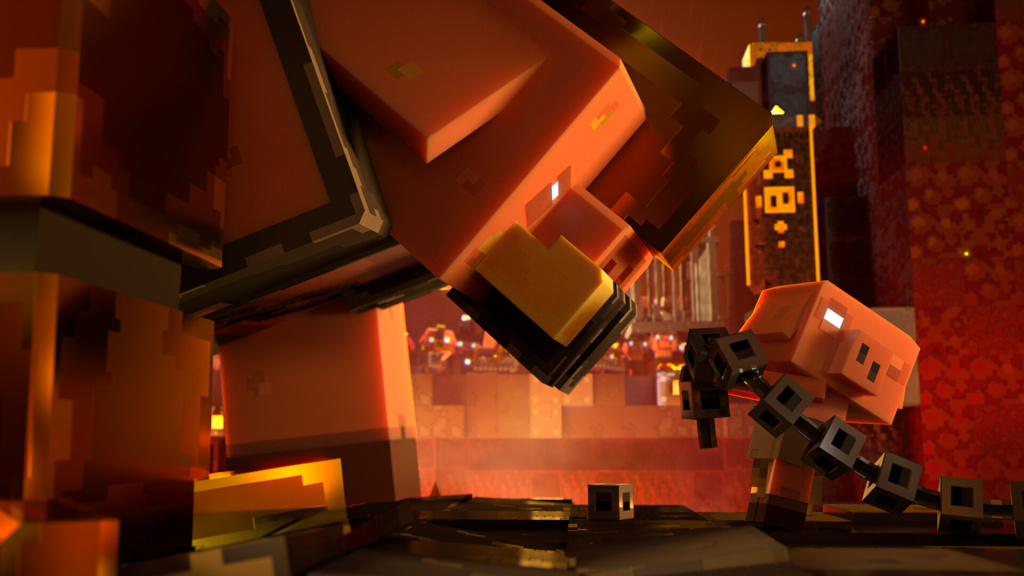
Some gamers might be wondering if the Minecraft Legends servers are down after running into potential connection issues. Don’t worry, prospective saviors of the Overworld; we’ve got you covered.
This guide explains if the Minecraft Legends servers are currently down, how to check the server status, and what you can do if you run into any connection issues on PC, Xbox, PlayStation, or Nintendo Switch.
Are Minecraft Legends Servers Down?

Despite having a campaign/story mode, Minecraft Legends’ main focus is definitely multiplayer PvP, and you can even play the game’s story with some friends via co-op. The game is free for Xbox Game Pass subscribers and features cross-play functionality. To this end, there should be a tonne of gamers across the globe jumping into the Overworld and maybe putting some strain on the Minecraft Legends servers.
At the time of writing, the Minecraft Servers are not down. However, this could change at a moment’s notice due to unexpected outages or planned maintenance from the developers or updates being pushed out after the Minecraft Legends unlock times come and go.
To be clear, the Minecraft Legends release times are:
- Seattle – 09:00 PDT
- New York – 12:00 EDT
- Sao Paulo – 13:00 BRT
- London – 17:00 BST
- Stockholm – 18:00 CEST
- New Delhi – 21:30 IST
- Tokyo – 01:00 JST on 19 April
- Sydney – 03:00 AEDT on 19 April
If you are running into connection issues after these times have passed, then our next section might be able to help you out.
How To Check Minecraft Legends Server Status
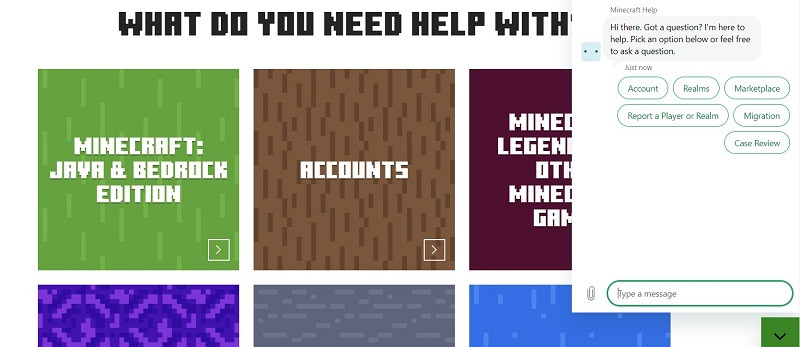
To check the server status for Minecraft Legends, if you run into any issues connecting to the game or a multiplayer match, then the first step is to see if there is an outage. At the time of writing, there is no dedicated server page. However, we suggest following the Twitter accounts below in case there are updates.
If no server issues have been announced by the Minecraft Legends developers, then we suggest contacting Mojang’s customer support. You can do so by heading to the Minecraft Help website and chatting with an agent via a chat box located at the bottom right of your screen.
Remember, it is always a good idea to use a LAN connection to your router instead of Wi-Fi for the best possible experience in most multiplayer titles. The good news is, during our Minecraft Legends review period, from South Africa, we didn’t experience any bad latency/connection issues, meaning the netcode is quite good.
While you wait for the Minecraft Legends connection issues to subside, why not check out the official gameplay trailer to get a taste of what the title is all about?
If any better ways of checking if the Minecraft Legends servers are down become available, we will endeavor to update this article.