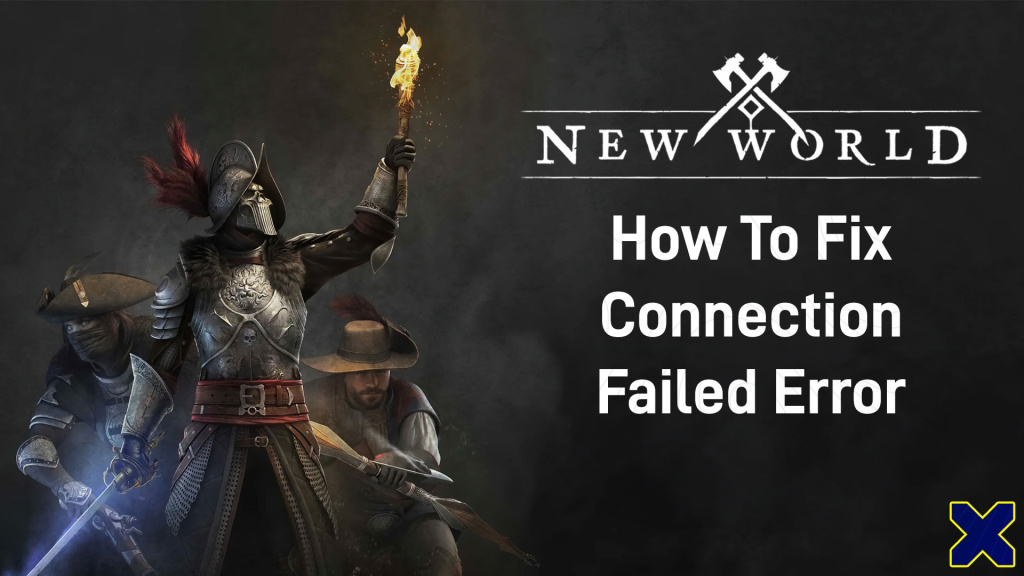
Just like every other online game, you might face some errors while trying to play or log into New World. One of them is not letting players enter the game as they are getting a Connection Failed Login Error which can be pretty frustrating as you might have to complete a limited-time event, progress in the main quest, farm materials, and more.
However, Amazon Games has acknowledged the issue and here is how you can fix it.
Table of Contents
How To Fix New World Connection Failed Login Error
On other days, if you are facing New World Connection Failed Login Error, here’s how you can potentially fix it:
Fix 1: Check New World Server Status
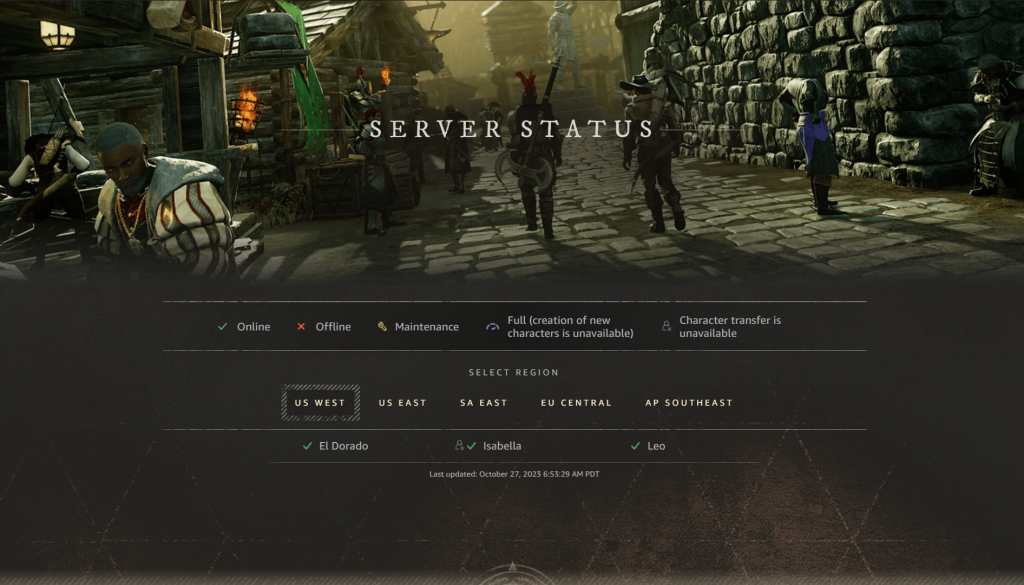
Amazon Games takes the in-game servers offline for maintenance before an update or to fix bugs and performance issues is pushed out. In addition to this, if the servers are facing some technical issues, the devs might be working on them, and in that case, you will not be able to log into the game and can get the Connection Failed Login Error.
You can keep a tab on New World Game Status‘ official Twitter handle, where they inform players about any maintenance or issues, and all you have to do is wait for the servers to come back online so that you can continue playing the game.
Fix 2: Restart New World
Sometimes the game might not be launched properly, and you might face issues while logging in. You can thus simply restart it, and the error can get fixed.
Fix 3: Change the Region
Make sure you’re connected to the region that is close to your location. This can improve your connection quality and remove login issues that you are facing.
Fix 4: Verify Your Game Integrity
If there are any corrupted or missing game files, New World may not connect properly. To fix this, you can use Steam to verify the integrity of your game files. To do this, follow these steps:
- Open Steam and go to Library.
- Right-click on New World and select Properties.
- Go to the Installed Files tab and click on Verify integrity of game files.
- Wait for the process to complete and then restart New World.
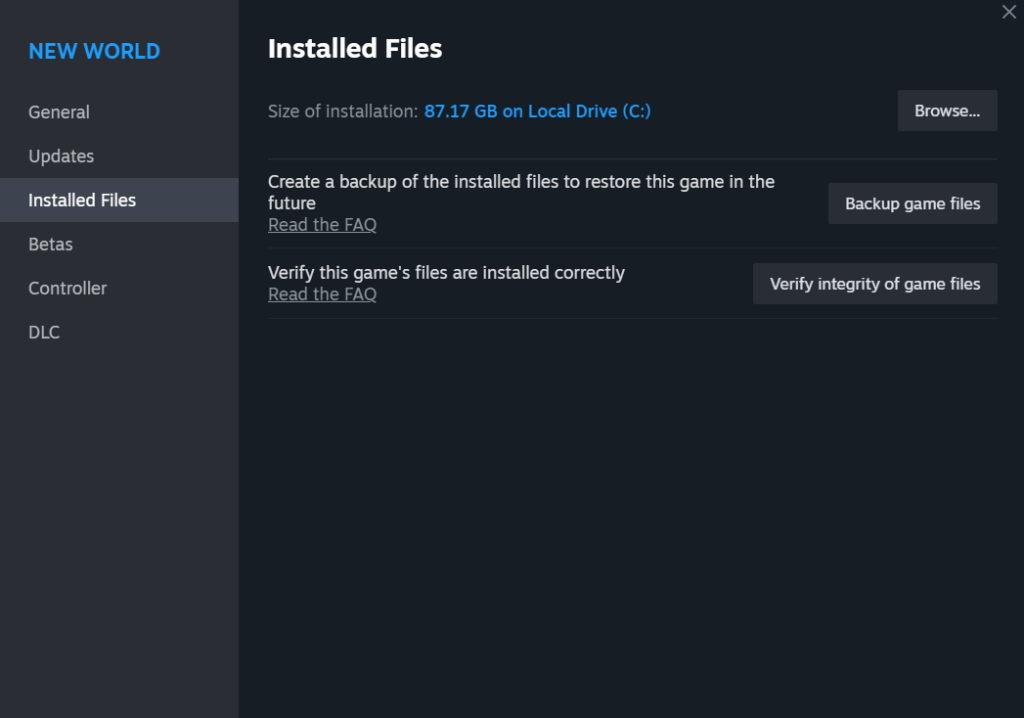
Fix 5: Check Internet Connection
Since New World is an online game, you need to stay connected to a good internet connection in order to avoid facing any errors. So, make sure that your internet is working properly, and if not, try restarting your router in case you are using Wi-Fi, or else contact your Internet Service Provider.