
Just like every other online game, you might face some errors while trying to play or log into New World. One of them is not letting players enter the game as they are getting a No Login Ticket Received Error which can be pretty frustrating as you might have to complete a limited-time event, progress in the main quest, farm materials, and more.
This error can be caused due to multiple problems, and here are all of them and how you can fix them.
Table of Contents
How to Fix the “No Login Ticket Received” Error in New World?

No Login Ticket Received error occurs when the game cannot establish a connection with the server, and there can be multiple fixes for this, depending on the cause. You can find them below:
Check New World and Steam Server Status
The first thing you should do when you encounter this error is to check if there is an ongoing service issue with New World or Steam servers. You can do this by following the official New World Status Twitter/X handle. If there is a server outage or maintenance, you will have to wait for the developers to fix it before you can log in again.
Restart New World Application and PC
Sometimes, simply restarting the game application and PC hardware can solve some connection and stability issues that may cause errors. So make sure to try restarting the game and PC to see if this fixes the issues.
Update Your Graphics Card Drivers
Updating Graphics Card drivers can help improve the compatibility and stability of the game. So make sure to download the latest ones from the official website of the company whose graphic card you are using.
Verify Your Game Integrity
If there are any corrupted or missing game files, New World may not connect properly. To fix this, you can use Steam to verify the integrity of your game files. To do this, follow these steps:
- Open Steam and go to Library.
- Right-click on New World and select Properties.
- Go to the Installed Files tab and click on Verify integrity of game files.
- Wait for the process to complete and then restart New World.
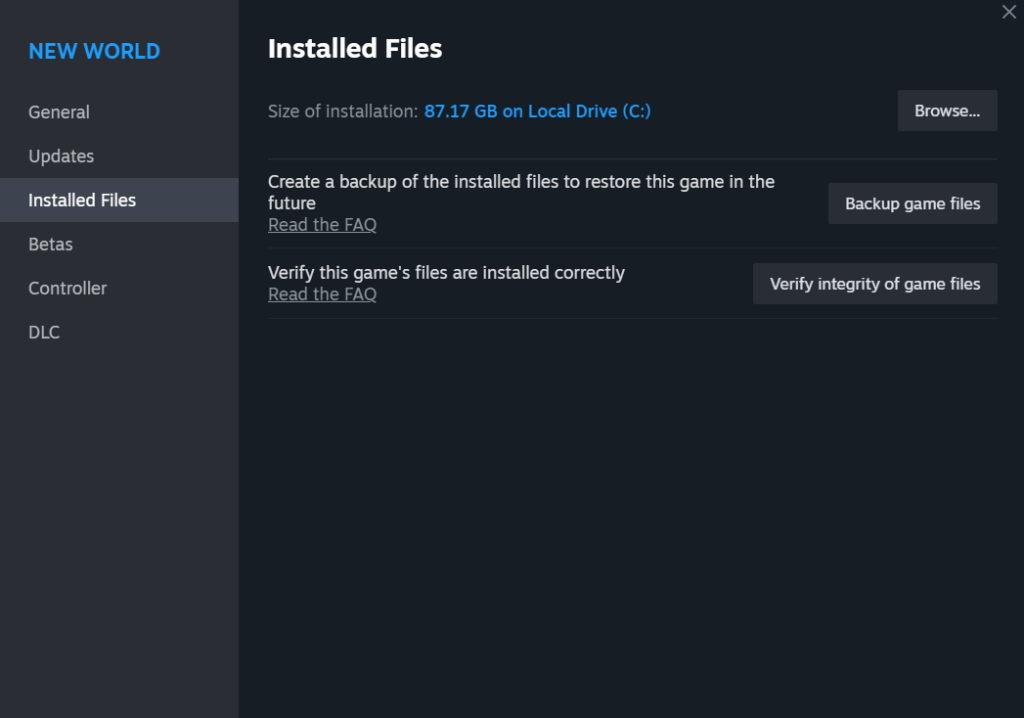
Check Internet Connection
Since New World is an online game, you need to stay connected to a good internet connection in order to avoid facing any errors. So, make sure that your internet is working properly, and if not, try restarting your router in case you are using Wi-Fi, or else contact your Internet Service Provider.