
Pokémon: Legends Arceus brings many new features and mechanics to the Pokémon franchise, such as action RPG elements, an open-world environment, and much more.
Nonetheless, at its core, it retains all the key features that the Pokémon community loves about Pokémon games, and it is still a game where you perform staple actions of almost all Pokémon games.
During your adventures in a long-gone era of Sinnoh, you will survey, catch, and research wild Pokémon in order to learn about them, battle against other Pokémon, and complete your Pokédex.
And of course, you will trade Pokémon with other players. Here’s everything you need to know about trading Pokémon in Pokémon: Legends Arceus.
How to trade Pokémon in Pokémon: Legends Arceus?

In order to trade Pokémon in Pokémon: Legends Arceus, you will need to visit a Trading Post.
You will find your Trading Post in Jubilife Village, which is your “base of operations” hub in Pokémon: Legends Arceus, but the Trading Post won’t be available from the get-go.
Just like all other shops in Jubilife Village, the Trading Post will become available after you complete the “The Galaxy Team’s Entry Trial” quest, which is the second main quest in Pokémon: Legends Arceus.
Once the Trading Post is open, go there and talk with Simona the vendor. She will explain to you all about trading Pokémon, and when she finishes explaining, you will get a new dialogue option – “I want to trade Pokémon.”
Select this option in order to enter the trading menu screen. At this point, you will get two options:
- Someone nearby
- Someone far away
Selected the “Someone nearby” option if you want to trade with someone on a device near you, in your close proximity.
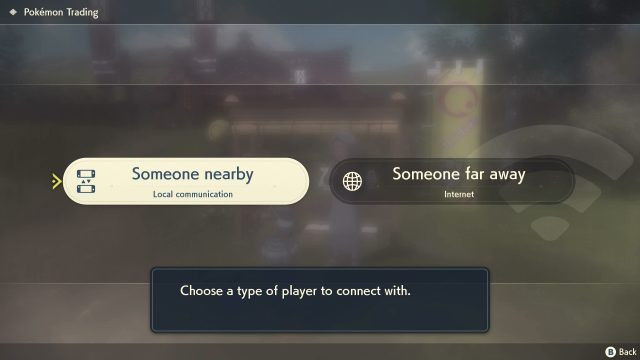
If you want to trade with other people online, you will need to go with the “Someone far away” option.
It is important to note that if you want to trade online, you will need to be subscribed to the Nintendo Switch Online service.
Trading is an important mechanic in the game, and you won’t be able to complete the game’s Pokedex without it, as there are Pokémon that can only evolve with trading.
And there you have it, that’s all you need to know about how to trade Pokémon in Pokémon: Legends Arceus.
Feature image courtesy of Game Freak.