
Following the success of Pokemon UNITE on Nintendo Switch, The Pokemon Company and TiMi Studios have continued their momentum with the recent launch of the MOBA title for mobile devices. Eagerly anticipating the many great battles (and losses) ahead, some Trainers may be feeling some regret or have rushed with creating a username to start their journey.
There is a way for Trainers to remedy this annoyance as the developers have made a feature where players can change their usernames to something more befitting of a Pokemon Trainer. Follow our guide on how to change your username for both the Nintendo Switch and mobile platforms.
How to change your username in Pokemon UNITE for mobile
If you’re like me and starting their journey on mobile, changing the username can be done with great ease. Trainers will be exploring the Shopping page as the option to change your username will need to be purchased first as an item before this can be achieved.

-
With the game booted up on your mobile device, select the Home Menu option and choose the Shops icon (the icon resembles a shopping cart) which can be seen on the right side of the menu.
-
On the shopping page, search for the Aeos Emporium and hit the Enter button. Here, look for the Items tab and browse for the Rename Card item. Remember that changing your username will cost 100 Aeos Gems or $2 roughly.
-
Once you have purchased the Rename Card, players can type in their preferred username.

After you have selected your chosen username, you can reenter the battlegrounds and celebrate your victories with your new username.
How to change your username in Pokemon UNITE for Nintendo Switch
Switch players, don’t fret. You too can change your username as the method is similar, if not the exact same way as for mobile devices. The only difference is that the Shops tab can be found on the bottom for the Switch, whereas the mobile version has theirs on the right-hand side.

-
With the game booted up on your Nintendo Switch, select the Home Menu option and choose the Shops icon (the icon resembles a shopping cart).
-
On the shopping page, search for the Aeos Emporium and hit the Enter button. Here, look for the Items tab and browse for the Rename Card item. Remember that changing your username will cost 100 Aeos Gems or $2 mentioned earlier.
-
Once you have purchased the Rename Card, players can type in their preferred username.

Trainers are to be aware that the Rename Card can’t be earned as a reward or for free, instead, players will refer to the in-game currency to make purchases similar to this. Once you have used the Rename Card, trainers will have to wait three days to repeat the process if they are still unhappy with their choice.
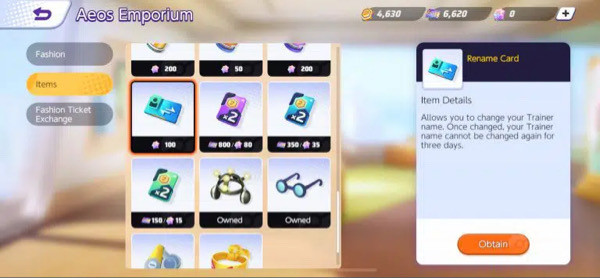
Don’t forget to check out our dedicated Pokémon section for the latest news, guides, announcements, updates and more.
Featured image courtesy of TiMi Studio Group / The Pokémon Company