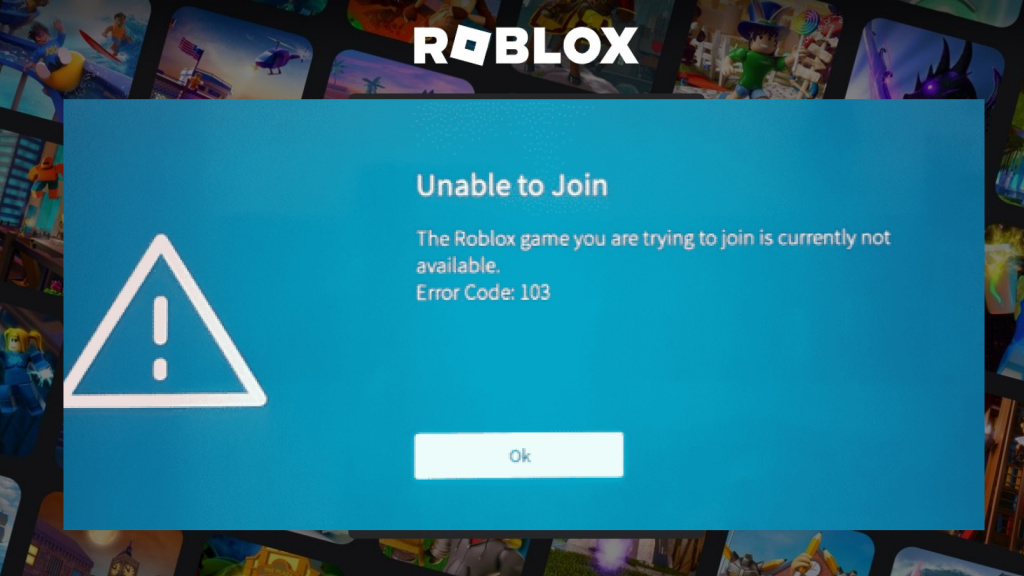
As any veteran Roblox gamer knows, it’s not uncommon to run into a few error messages when gaming. The Roblox Error Code: 103 is a message that pops up on Xbox One servers and prevents players from joining a game. The reason could be that the Roblox account has an age restriction that limits access to certain games, or it could be related to the Parental Contol settings. This guide will provide solutions for fixing the Roblox Error Code: 103 on Xbox One.
How To Fix Roblox Error Code 103
When you encounter the Roblox Error Code: 103, the following message will appear: “The Roblox game you are trying to join is currently not available.” This message is commonly seen on Xbox One consoles; however, you could also encounter it on other platforms. Here are some solutions to help you fix the Roblox Error Code 103:
Change Parent Settings
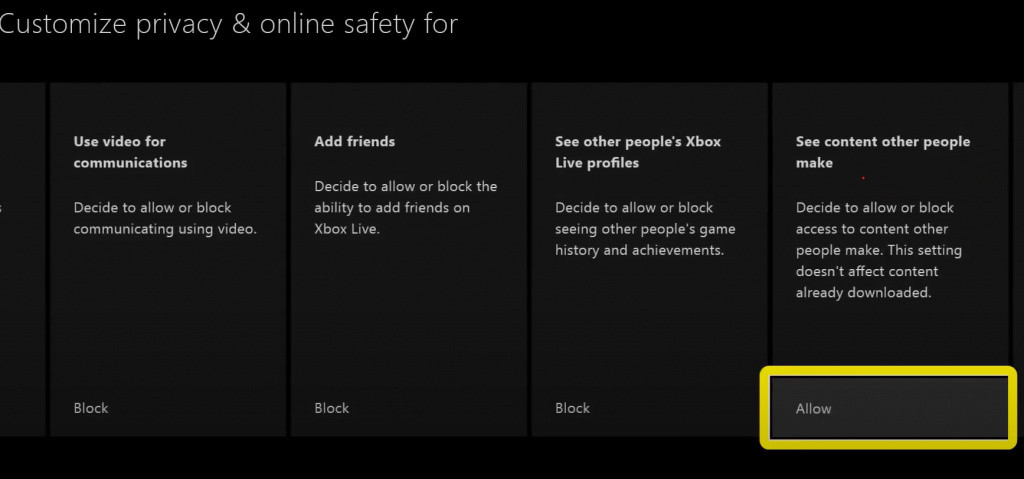
The most common issue is that the Parent account may restrict what the Child account can do. To fix this problem, go to the main menu on your Xbox One and select the “My games and apps” icon. Then click the “Setting” option and select the Child account you want to modify.
Once in the Child’s account, look for the “Custom” icon. Here you will find many tabs that can be modified — look for one that says “See content other people make” and change the settings to “Allow.”
Change Date of Birth
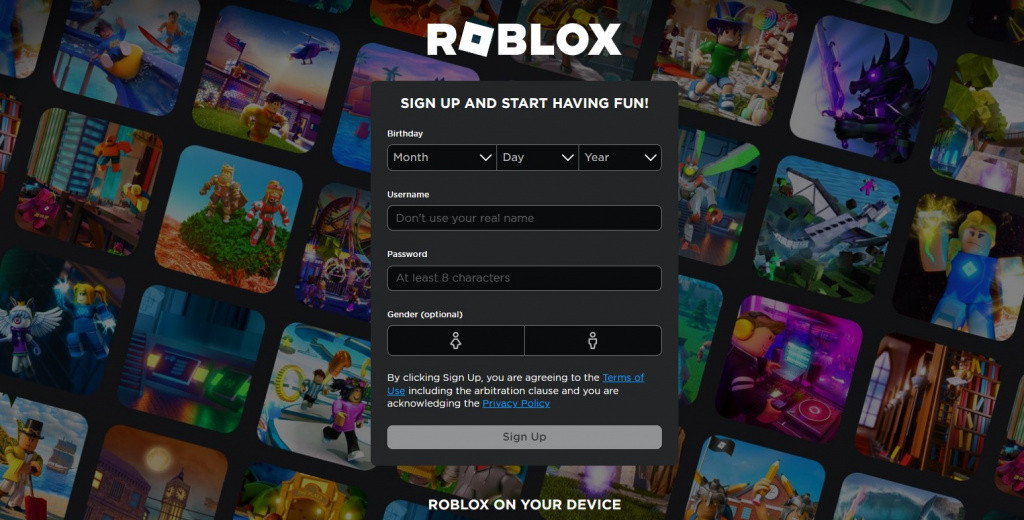
If the above solution does not work, you must create a new Roblox account. Another reason why you are receiving this error message may be due to your date of birth. To fix this issue, you must create a new Roblox account with a birth date older than 13 years. These are additional measures appropriated by Roblox to prevent minors from having access to certain features.
And that concludes our guide on how to fix the Roblox Error Code: 103. We want to thank and credit YouTuber Byte Media for sharing all the details on how to fix this problem. Please consider subscribing to their channel for more content.
What Is A-60 In Roblox Doors & Why Is It So Scary? | How To Get Witching Hour Halo In Roblox Royale High | How To Get Free Stranger Things Waffle Backpack In Roblox | How To Get Roblox To Show On Your Discord Status | How To Get All Badges In Roblox Forgotten Memories
Featured images are courtesy of Roblox.