
Do you want to know how to trade pets in Roblox’s Pet Simulator X? Look no further than this comprehensive guide! With an abundance of cute and adorable pets available to collect, hatching Eggs can be burdensome and time-consuming. Fortunately, trading is a great alternative for those looking to expand their pet collection.
In this Pet Simulator X trading guide, we’ll walk you through everything you need to know about the game’s trading system, including how to trade and the best strategy to get a ton of Huge or Exclusive pets through trading. So whether you’re new to Roblox or an expert pet collector, keep reading to learn more about how to trade in Pet Simulator X!
Updated on 13 May: The latest update to Pet Simulator X introduced the Trading Terminal, which allows players to easily track down pets they'd like to trade. We will continue to monitor for any new changes to the game, so consider bookmarking this guide for future reference.
Table of Contents
Pet Simulator X: What Is Trading?

Before you learn how to trade in Pet Simulator X, you must understand exactly what trading is in the game. In a nutshell, trading involves exchanging pets with other players to gain more valuable pets or gems. You can trade your pets in the Trading Plaza, a dedicated area in the game where players can gather to make trades among each other. Alternatively, you can also make use of the new Trading Terminal, introduced in the 13 May Pet Simulator X update (more on that later).
Before you can start trading, you need to have pets of value that you can offer to other players. Pets in the game are assigned a value based on their rarity, enchantment level, and demand, among other factors. That said, you can increase the value of your pets by leveling them up, evolving them, or adding enchantments to them.
Pet Simulator X: Best Trading Strategy
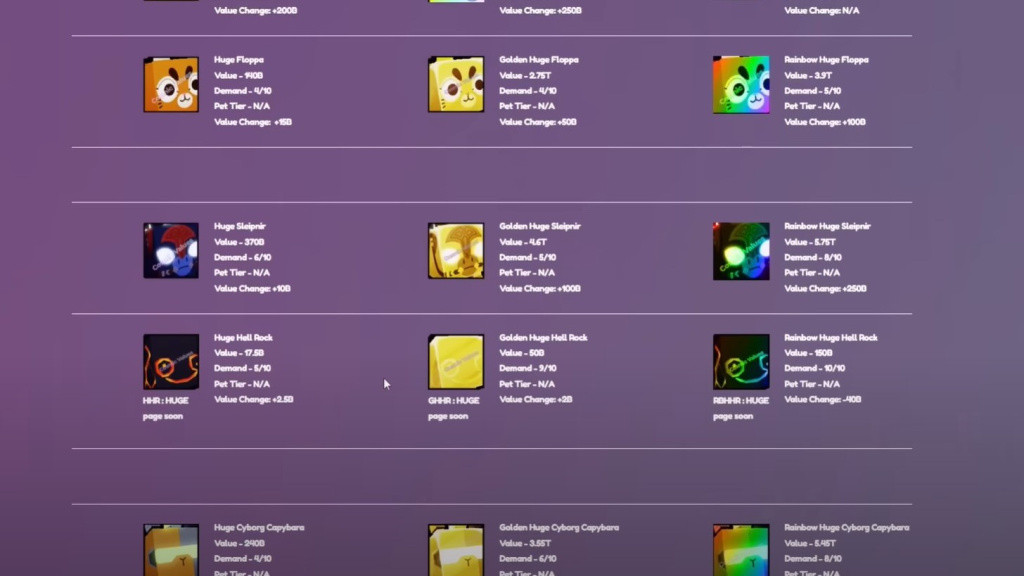
The best strategy to use if you’ve just started trading in Pet Simulator X is to focus on getting a large number of Mythical pets, which you can turn into more valuable Rainbow or Dark Matter pets. Then, you trade these pets for Huge pets like a Huge Hell Rock or a Huge Cupcake, which are relatively cheap. Over time, you can rinse and repeat this process, exchanging these pets for more valuable ones with better enchantments.
It is highly recommended that you use a value list in Pet Simulator X to ensure that your trades are fair and that you’re not taking losses in trades. The value list will show the value of each pet in the game, which can be used to determine whether a trade is fair or not. Otherwise, you can use browser extensions like Roblox Plus or RoPro to access different Trading Plaza servers and make finding players who want to trade easier.
Pet Simulator X: How To Trade
Trading Terminal
Update note: Pet Simulator X players can now use the Trading Terminal feature to search for pets without needing to hop servers. This will make hunting down specific pets to trade a lot easier! We will update this page with more details soon.
📈 Trading Terminal 📉
— BIG Games (@BuildIntoGames) May 12, 2023
Track down pets you’ve been looking to buy! #PetSimulatorX
⏳ This Saturday 11am CDT! pic.twitter.com/Ywb8HHMDWW
Trading Plaza
To start trading in Pet Simulator X, you must go to the Trading Plaza. Once there, you’ll find many other players in the area who are ready to trade. To initiate a trade, all you have to do is send a player a Trade Request. Once a player has accepted your offer to trade, a countdown timer of 4 seconds will appear. Then, you can either proceed or opt out of the trade. To cancel the transaction, select “Cancel” or “Unready.” Assuming you proceed with the trade, you’ll receive the confirmation message, “Trade successfully completed!”
It’s worth noting that players can also cancel a trade if they don’t like the offer you are trying to make. However, you can always try again with a different player. Of course, not all requests need to be of equal value; it depends on with whom you’re trading. Finally, it’s important to note that the game’s Chat system is also available for initiating trades. You can use it to walk around the Plaza and find other players willing to trade with you. And that’s everything you need to know about trading in Pet Simulator X.