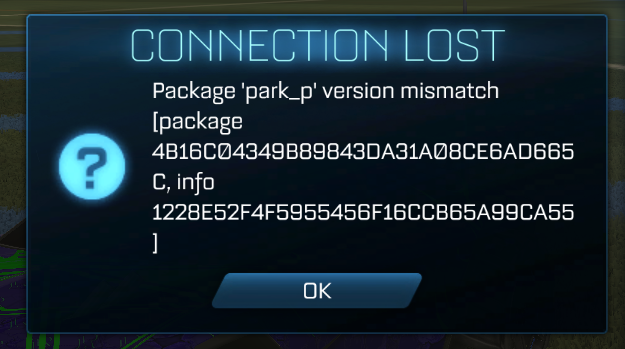
We’ve all been there — trying to queue Rocket League after an intense match and the game just won’t queue.
You try restarting the game, clicking again and nothing.
You read a mysterious message: “Version Mismatch” and you are fearing for your rank and profile. Well, fear no more.
Without further ado, here’s what to do if you encounter a version mismatch error message that prevents you from playing Rocket League online.

Rocket League version mismatch error fix
First of all, the version mismatch error is displayed due to a patch released by game developers, Psyonix.
This prompt is preventing you from going online head-to-head against players who have already gotten their version of the game updated.
- Read more: Why is #Mickeymoon trending on Twitter?
To get rid of the annoying message so you can hop back on the ranked grind, follow these simple steps in the platform of your preference:
Xbox
- If Rocket League does not automatically update upon starting the game, restart your console
- If the title still doesn’t update, head to the game’s store screen to update manually
PlayStation
- If Rocket League does not automatically update upon starting the game, restart your console
- If the title still doesn’t update, head to the game’s store screen to update manually
PC
- If Rocket League does not automatically update, head over to Steam or Epic Games to update manually
This update should clear the version mismatch error message and let you queue games in your favourite ranked playlists without any further issues. GLHF!
For more Rocket League news, follow @33Boost on Twitter!