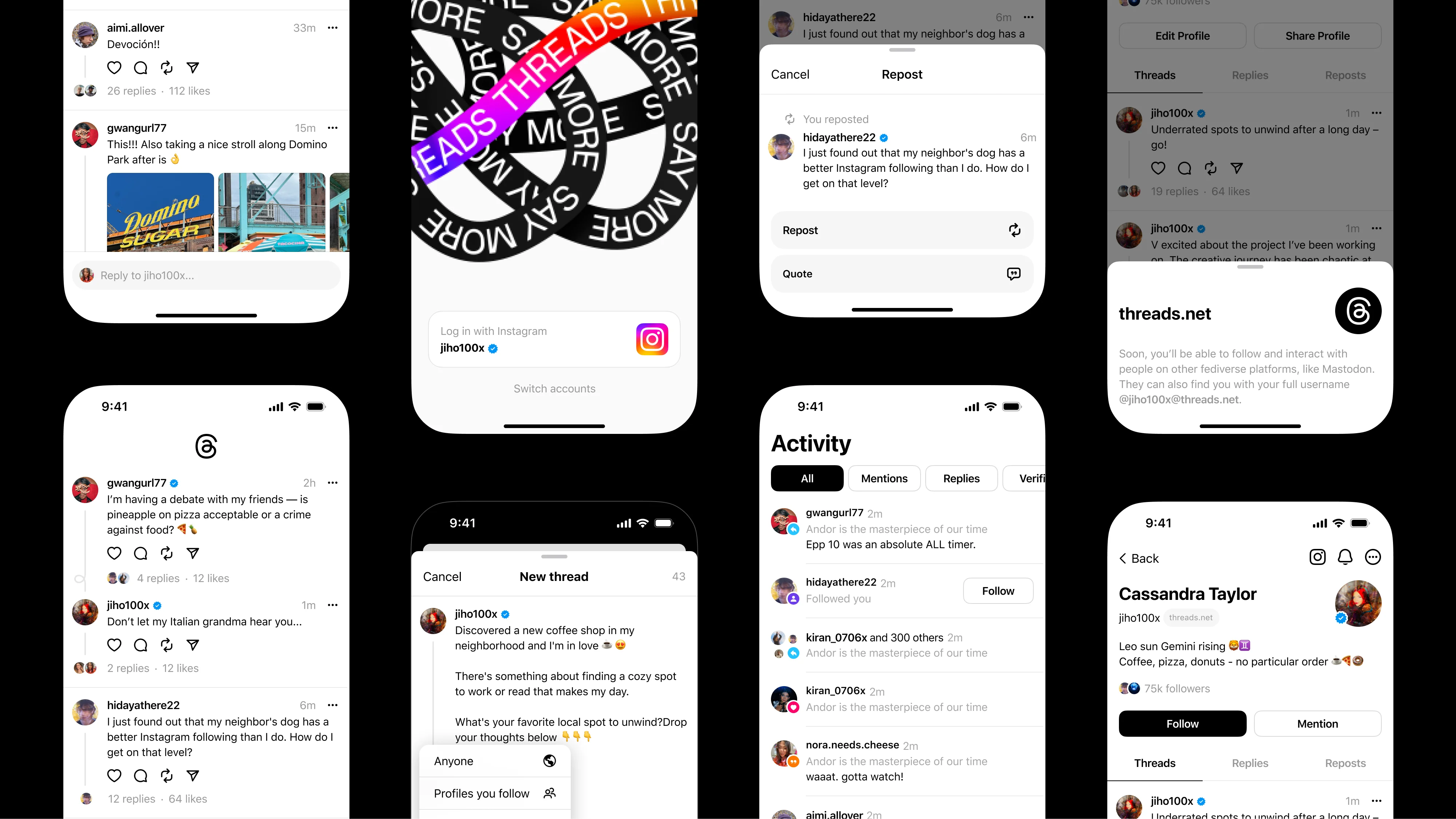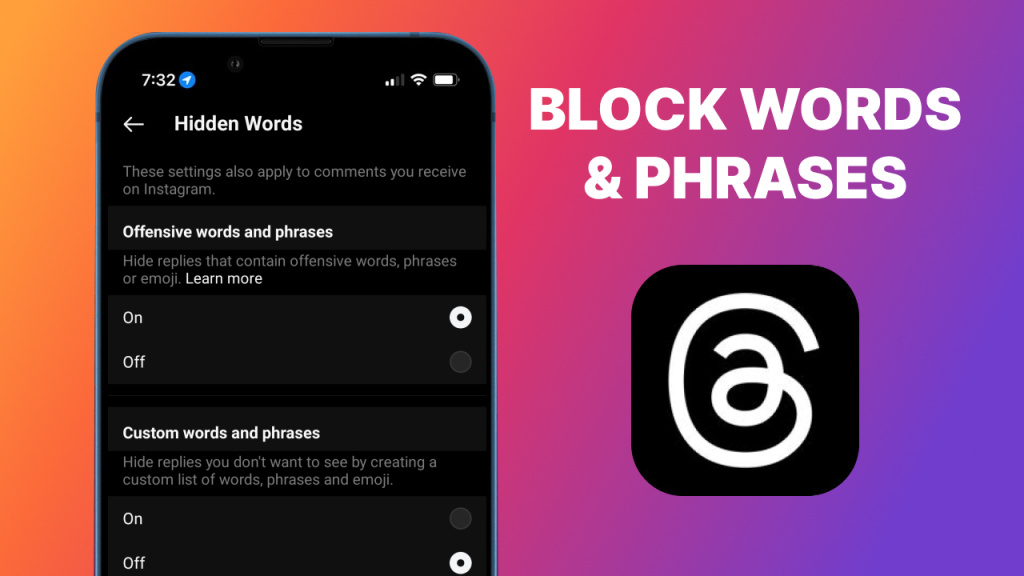
Need help blocking certain unwanted content? Discover how to hide harmful words and phrases on Threads right here! This hidden gem is a powerful feature included in Meta’s new text-based social media app, giving users the power to hide content they would rather not be exposed to.
Do you have a trigger word or phrase? Don’t want to see content or feel harassed by a particular individual or group? No worries! Let the Threads “Hidden Words” feature take care of that for you. Here are all the steps on how to manage custom words and phrases on Threads by IG.
How To Hide Offensive Words On Threads By Instagram
It’s worth noting that the custom word and phrase filter feature is not anything new and is already widely used on Instagram. That being said, it should come as no surprise that Meta’s new app, Threads, has also received this new feature.
Follow these steps to access your custom word and phrase block list on IG Threads:
- Launch the Threads by Instagram app on your Android or iOS device.
- Tap the hamburger icon in the top-right corner of your screen to access the “Settings” menu.
- Select the “Privacy” menu option.
- Look for “Hidden Words,” and then tap on it.
- Turn on the “Offensive words and phrases” option.
- Turn on the “Custom words and phrases” option.
- Now, tap the “Manage custom words and phrases” option.
- Enter words, phrases, or emojis (each instance separated by a comma) that you want to block or hide from your IG Threads feed.
- Press the “Add” button to complete the step.
Note that you can update this custom words and phrases block list in Threads anytime. You can also remove filter words by removing them from the list. Further to this, these settings will also apply to comments and direct messages you receive on Instagram.
And that’s a wrap! But don’t stop here. Read our guide on how to get verified on Threads to lock in that blue verification badge. Or perhaps you might like to know how to post a GIF or how to enable dark mode on the Twitter competitor instead?