
Hotta Studio’s free-to-play MMO, Tower of Fantasy, is turning out to be quite a successful affair, raking in over four million pre-registrations. Fortunately, the long wait is over as the game is now live on PC and mobile devices.
Like most free-to-play titles, you will spend a lot of time scrounging for resources and supplies in Tower of Fantasy.
Thankfully, there’s an easy way to snag a bunch of these valuable resources for free via Twitch Drops. If you haven’t claimed Twitch Drops before, don’t fret. Here’s our guide explaining how to claim Twitch Drops in Tower of Fantasy.
Tower of Fantasy Twitch drops rewards
You can claim Twitch Drops for Tower of Fantasy until 14th August 2022. Below you will find all the rewards in Tower of Fantasy Twitch drops and the number of hours required to claim them.
|
Gift Pack |
No. of hours watched |
Rewards |
|
I |
0.5 |
x1 Black Nucleus x1 Vanguard Trailblazer |
|
II |
1 |
x50 Dark Crystals x5 Random SR Relic Shard Box |
|
III |
2 |
x100 Dark Crystals x10 Random SR Relic Shard Box |
|
IV |
3 |
x1 Gold Nucleus x15 Random SR Relic Shard Box |
|
V |
4 |
x2 Gold Nucleus x1 Illusory Link |
How to claim Tower of Fantasy Twitch drops rewards
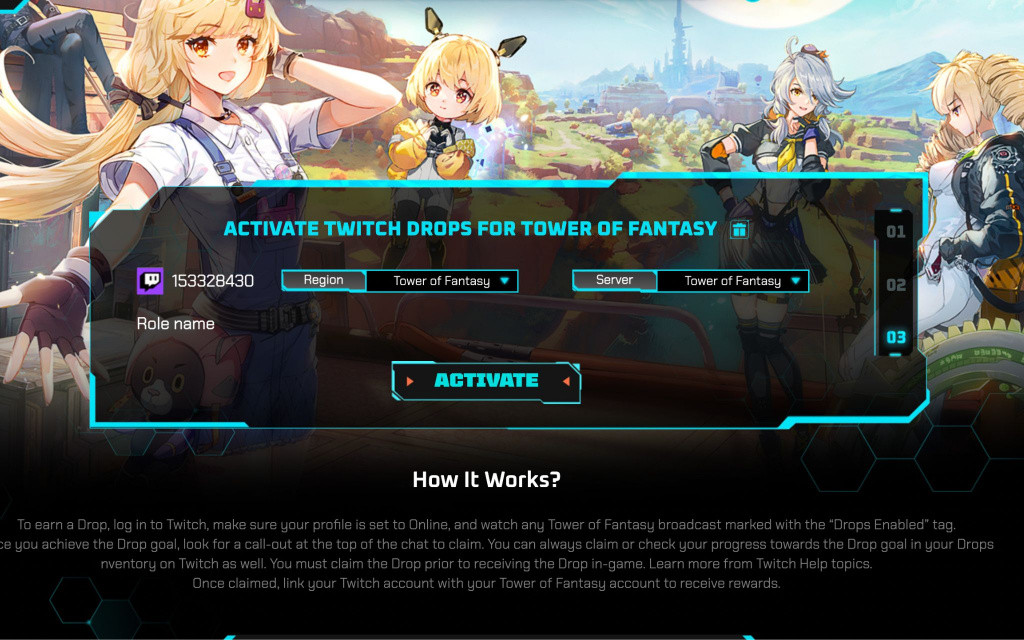
To claim Twitch Drops for Tower of Fantasy, you will have to watch the Twitch streamers with drops enabled for a given number of hours. Before doing that, you will have to connect your Twitch account to your Tower of Fantasy account on the game’s official website.
Once that’s out of the way, just start watching any Tower of Fantasy Twitch streamer that has drops enabled. You can check your Twitch Drop progress on the Drops Inventory section of your Twitch profile.
- Tower Of Fantasy – A Place To Chill And Grind With Friends
- Tower Of Fantasy Tier List – Best Characters
- Tower of Fantasy Servers Down? How To Check Server Status
- All Tower Of Fantasy Launch Events And Rewards
Once you have watched the number of hours required, claim the rewards in the Drops Inventory. These will be available for you to redeem from the rewards section in-game.
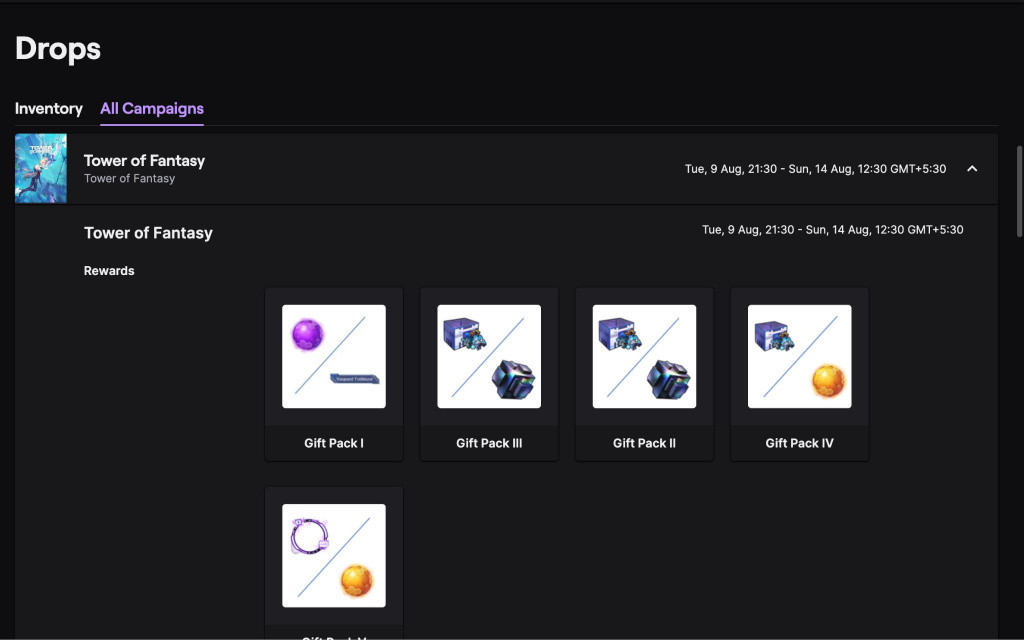
That’s everything you need to know about how to claim Twitch Drops in Tower of Fantasy.
For more on the game, check our section dedicated to Tower of Fantasy news, guides, and features.
Featured image courtesy of Hotta Studio.