
Tower of Fantasy has been making a buzz in the massively multiplayer online games community with the unique futuristic story. The game storyline progress and rewards the players with unique in-game items including vehicles, jetpacks, and more. What makes the game fun to play is its combat scenes and animations, which help to understand the players and the moves they are making to destroy the enemies.
To make this crystal clear and appealing FPS (Frames per second) plays a major factor in a game. This means the more FPS you have the better experience you can get from the game. The developers of Tower of Fantasy have allowed players to play the game up to 120 FPS, which can be achieved simply by changing some in-game settings.
How To Enable 120 FPS In Tower Of Fantasy
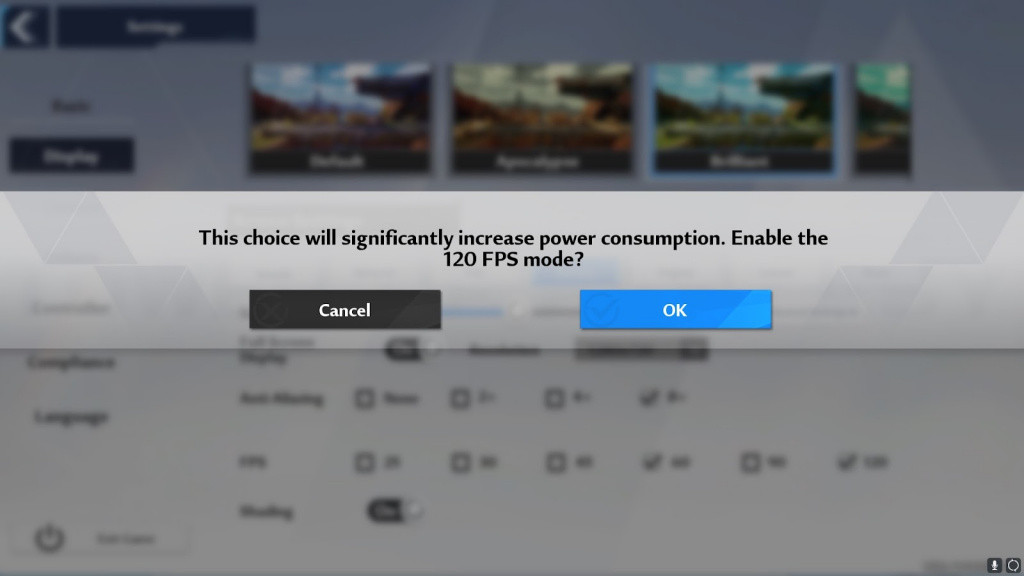
Before you want to enable 120 FPS for Tower of Fantasy you need to make sure that your device is capable enough to handle the game after enabling it. Although we suggest you for optimal performance stick to default 60 FPS.
- How To Get Weapon Batteries In Tower Of Fantasy
- Tower Of Fantasy – How To Get Monocross Unicorn Mount
- How To Get & Use Nano coating In Tower Of Fantasy
- How To Get And Upgrade Cybernetic Arm In Tower Of Fantasy
Here are the complete steps to enable 120 FPS In Tower Of Fantasy:
-
Press the ESC button on your keyboard or press the icon on the top right side of the screen on your mobile device.
-
Go to the in-game Settings and click on Display.
-
You can find FPS options in the Display Settings Tab, select 120 FPS from the options.
-
Once you select 120 FPS options, the game will ask for your confirmation.
-
Confirm the settings and congratulations you can now experience Tower of Fantasy in 120 FPS.
If you can’t see an option for 120 FPS this means, your device is not capable enough to play the game on 120 FPS. If you are unsure about is your device capable enough or not here are the minimum and required specifications to play Tower of Fantasy.

Tower of Fantasy PC Specifications for High FPS:
Requires a 64-bit processor and operating system
-
Operating System: Windows 7 SP1 64-bit
-
Processor: Intel Core i5 or equivalent
-
Memory: 8 GB RAM
-
Graphics: NVIDIA GeForce GT 1030
-
DirectX: Version 11
-
Network: Broadband Internet connection
-
Storage: 25 GB available space
Requires a 64-bit processor and operating system
-
Operating System: Windows 10 64-bit
-
Processor: Intel Core i7
-
Memory: 16 GB RAM
-
Graphics: NVIDIA GeForce GT 1060 6GB
-
DirectX: Version 12
-
Network: Broadband Internet connection
-
Storage: 30 GB available space
Tower of Fantasy Mobile Specifications for High FPS
iOS Devices:
-
Minimum: iPhone 7, iPad Air (2nd generation).
-
Recommended: iPhone 11 Pro, iPhone 11 Pro Max, iPhone 11, iPhone SE second generation, iPhone Xs, iPhone Xs Max, iPhone XR, iPhone 12, iPhone 12 Mini, iPhone 12 Pro, iPhone 12 Pro Max, iPhone 13, iPhone 13 Pro, iPhone 13 Pro Max, or iPhone 13 mini, iPad Pro (4th generation)12.9 inches / iPad Pro (4th generation)11 inches / iPadPro (3rd generation)12.9 inches / iPad Pro (3rd generation)11 inches / iPad mini (5th generation) / iPadAir (3rd generation).
Android Devices:
-
Minimum: Kirin 710/Snapdragon 660
-
Recommended: Kirin 980/985/990/9000, Snapdragon 855/865/870/888, Dimensity 800/1000
-
Recommended Operating System: Android 7.0 and above
-
Minimum Memory: 4 GB RAM
-
Recommended Memory: 6 GB RAM+
-
Minimum Storage Space: 12 GB
-
Recommended Storage Space: 15 GB or more
There you have it, all the details regarding how to enable 120 FPS for Tower of Fantasy along with if your device is capable or not.
For more on the game, check out our section dedicated to Tower of Fantasy guides, news, updates, tips, and more.
Featured image courtesy of Hotta Studios.