
Amazon’s new Prime Gaming initiative, which is available as part of your Amazon Prime subscription, is offering some pretty awesome free games for the month of June 2022.
Here’s how to get your hands on these free Prime Gaming games, so you don’t miss this opportunity while it’s available to you all month long.
Free Amazon Prime Gaming titles (June 2022)

Prime Gaming chooses a few titles each month to become available for free (you read that right – free!) for its members.
- FIFA 22 Verratti Flashback SBC – Cheapest solution, stats, and rewards
- MultiVersus – Roster leaks and news
- Destiny 2 Duality Dungeon – All Weapons And How To Get
- Combo Breaker 2022 – Schedule, games, prize pool, stream
The following games will be 100% free for Prime Gaming users throughout the month of June 2022.
- Far Cry 4
- Escape from Monkey Island
- Astrologaster
- Across the Grooves
- Calico
- WRC 8 FIA World Rally Championship
Players will be able to get their hands on these games from 1st June to the last day of June. Because the free Prime Gaming titles refresh each month, you’ll want to check back in July to see which games you’ll be able to get for free.
The free games for May 2022 include The Curse of Monkey Island, Shattered-Tale of the Forgotten King, Out of Line, Cat Quest, Mail Mole + ‘Xpress Deliveries, and Dead Space 2.
How to claim free Amazon Prime Gaming titles
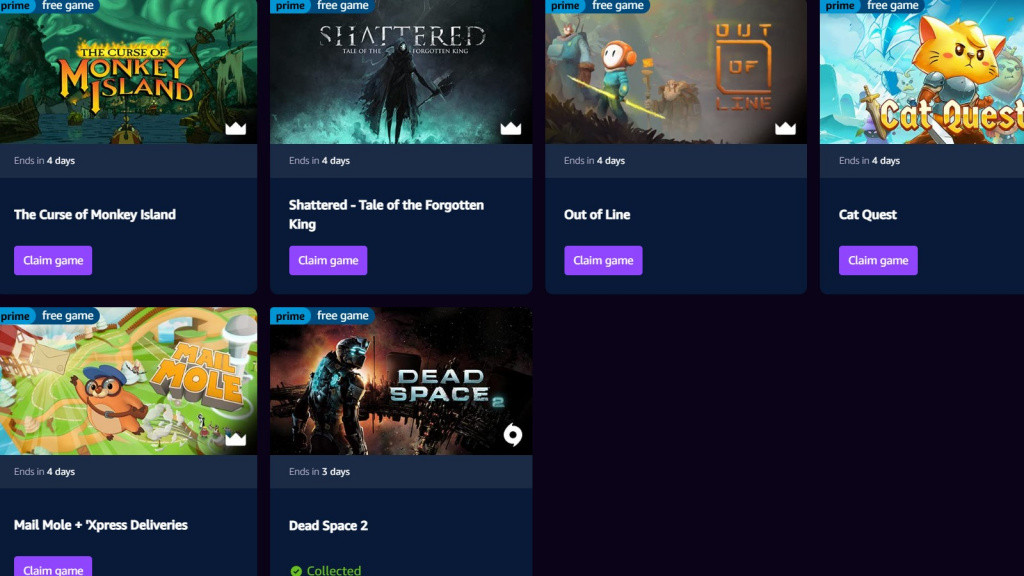
For players to play their free Prime Gaming titles, they need to manually claim them on the Prime Gaming website. In order to claim your Prime Gaming titles, you’ll first need to ensure you have an Amazon Prime subscription, or you won’t be able to access or play these free titles.
Next, navigate to the Prime Gaming website’s ‘games’ tab, where you’ll see a list of all the available free games. From there, choose which games you want to download and click ‘Claim Now’ for each one.
Each game will provide you with a code and instructions on how to claim it in the in-game client. Each game is different, so instructions may vary depending on the game you choose.
And that’s all. For more video game news, tips, and guides, be sure to check out our dedicated section!
Featured image courtesy of Bigben Interactive.