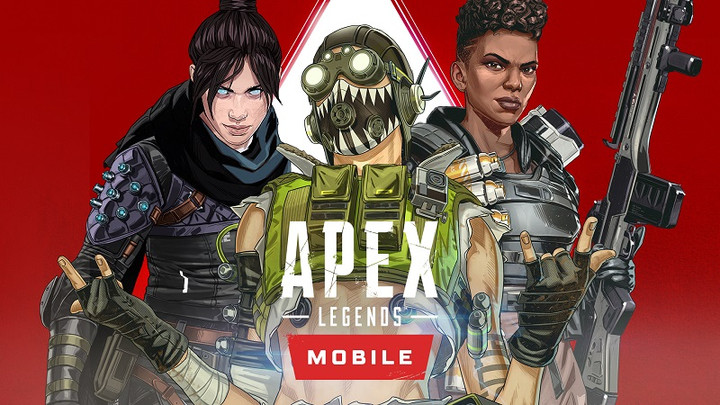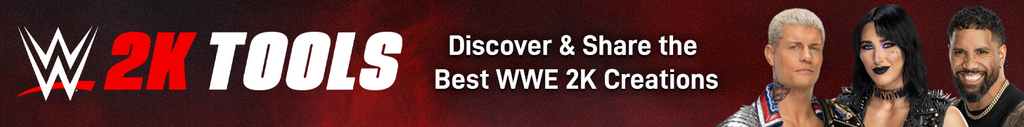With the global launch of Apex Legends Mobile Season 1, there's a whole lot of hype for all Apex Legends fans. Some mobile gamers on Android devices, however, might not be able to jump into World's Edge via the game's official Google PlayStore page. This is where the Apex Legends Mobile Season 1 APK and OBB files come into play.
In this step-by-step guide, we provide you with the links for Apex Legends download for Mobile's APK and OBB files and outline exactly how you can install them on your Android device.
Download Apex Legends Mobile S1 APK & OBB links

We strongly recommend you try to download the game via the official Google PlayStore page, as that is the safest and the easiest way to keep your apps up-to-date.
- Apex Legends Mobile Fade tactical, passive and ultimate abilities
- Apex Legends Mobile sliding - How to slide
- Apex Legends Mobile release times and dates
- Apex Legends Mobile device requirements - Android and iOS specs
Some players, however, can't get it from the game's official PlayStore page and have to download the APK and OBB files for Apex Legends Mobile Season 1.
With this in mind, find the OBB and APK files for Apex Legends Mobile's latest version below.
- Apex Legends Mobile XAPK file
- Apex Legends Mobile Season 1 launch APK download link.
- Apex Legends Mobile Season 1 launch OBB download link.
We will endeavour to keep this article up-to-date as soon as the individual download links for Apex Legends Mobile's launch version become available.
How to install Apex Legends Mobile S1 APK & Obb files at launch
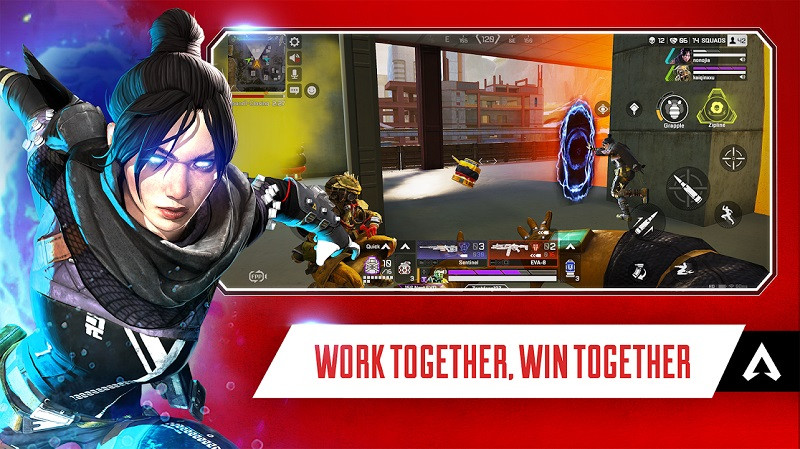
We recommend that before you start downloading the APK and OBB files, you have at least 6 GB of free space on your mobile device. While the file sizes are just under 3 GB combined, it is important to remember the installation process also requires free space.
To install the Apex Legends Mobile Season 1 APK and OBB files, follow the exact steps below.
- Make sure to have enough free space on your device
- Head to "Settings > Safety and Privacy"
- Select "Install apps from Unknown Sources"
- Run the APK file and the installation will say "No Obb Found".
- Move the OBB file to Android > OBB > ea.com.apex.legends.mobile
- Run the game and download any additional updates.
- Enjoy Apex Legends Mobile!
If you run into any issues installing Apex Legends Mobile's APK and OBB files for Season 1 and the global launch, such as a parsing error, redownload the files, restart your Android device and try again.
In case you missed it, check out the Apex Legends Mobile Season 1 launch trailer below, teasing the Fade character as a new contender.
So there you have it, the APK and OBB download links for Apex Legends Mobile Season 1, as well as step-by-step instructions on how to install these files with ease on your Android device.
For more on the popular battle royale, head over to our section dedicated to the latest Apex Legends news, guides, tips, and more.
Featured image courtesy of EA.

 No ads, our video library,
No ads, our video library,