
Apex Legends’ Season 10 has brought dozens of new content to Respawn’s popular battle royale title, from changes to the World’s Edge map to a new Legend packed with powerful abilities and high-tech gadgets, the Ambush Artist, Seer.
In celebration of the start of Season 10 and Seer’s launch, an exclusive skin for him is now only available through Prime Gaming, as part of Amazon Prime’s subscription rewards.

This new skin, known as “Check Me Out”, joins the collection of unique Prime styles along with the Dragon Skin for Crypto, which will be available for a few more days, so if you hurry up, you can get both skins.
Seer’s skin features a black and white colour palette, using a checkered pattern for Seer’s vest and sleeves. Additionally, the legend also wears half a mask reminiscent of the famous musical “The Phantom of the Opera”, toeing the line between fashionable and haunting.
How to get Seer’s Check Me Out skin for free
To unlock these exclusive skins, you’ll need a Prime Gaming membership, and also make sure your Amazon and EA accounts are connected.
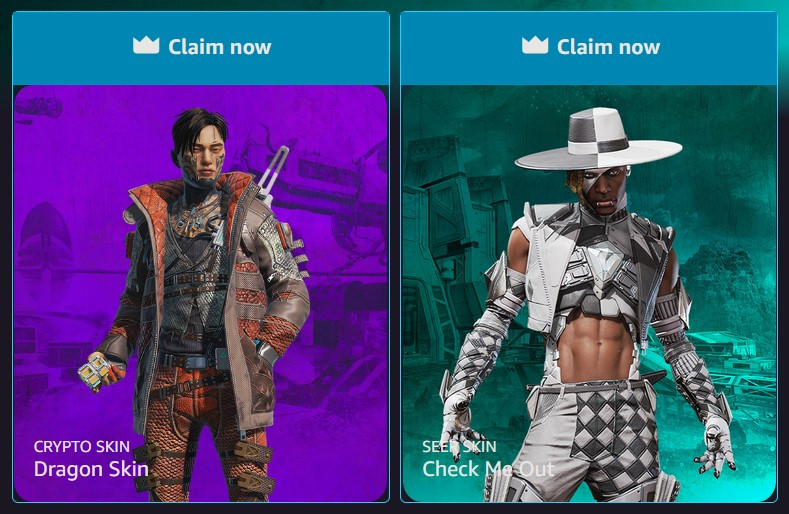
The price for a subscription is €5.99 per month, but if you’ve never subscribed before, you can try a 7-day free trial and claim all rewards for free!
Here is step by step what will you need to do:
- Go to Prime Gaming and click on “Try Free”.
- Link your Amazon Prime membership to your Twitch account if you haven’t already.
- Link your EA account and Prime Gaming account through this link.
- Note: For console users – be sure to link your Xbox, Playstation, or Nintendo accounts there too.
- Once you have all done, go to the Apex Legends rewards page and click on “Claim” underneath the skin.
- Launch or restart Apex Legends and your new skin will be ready for use.
If you like the skin, make sure to grab it because you won’t be able to obtain it by any other means.
Remember to cancel your Amazon Prime subscription within seven days if you don’t want to keep subscribing, and don’t forget to grab all loot available for other games as well, including rewards for League of Legends, Genshin Impact, GTA Online, and more.
-
Read more: Apex Legends Season 10 battle pass: All tiers, rewards, price, how to upgrade, end date, and more
Don’t forget to visit our Apex Legends dedicated section, where you will find news, guides, updates, esports coverage, and more.