
The sixth instalment of Far Cry has been officially released for all major gaming platforms. Since it’s still at one of the initial stages, Far Cry 6 has a fair share of bugs and glitches that will be fixed over time through regular updates.
The Maine 15f is one of the few error codes that players are encountering while connecting to the Far Cry online servers. As a result, many users have reported that they’re unable to play co-op mode with their friends and access pre-order bonuses.
However, the cause of this glitch is still unknown, and many players have been affected by the Maine 15f error code. While the developers are actively working to patch this bug, here are some workarounds that you can try to get rid of this annoying Far Cry 6 error code.
How to fix the Far Cry 6 Maine 15f Error Code
In order to fix the Far Cry 6 Maine 15f error code, reset your Ubisoft password and check if the issue persists. Even though it may sound weird to you, this method has effectively worked for many Far Cry players.
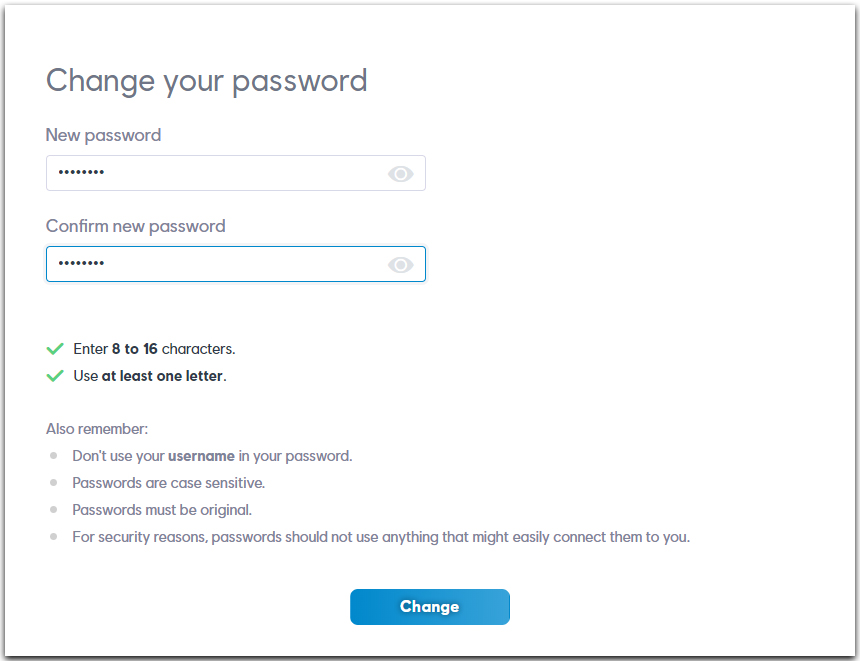
Beyond this, here are some basic troubleshooting steps to fix the Far Cry 6 Maine 15f error code:
-
Restart your Ubisoft or Epic Game launcher.
-
Relaunch Far Cry 6.
-
Reboot the whole system.
-
Switch to a different network
-
Use a VPN service
If basic troubleshooting doesn’t fix the issue, we highly recommend verifying the game files once. If you have purchased a digital copy of Far Cry 6 from the Epic Games store, then go to Epic Games launcher >> Game Library >> Far Cry 6 settings >> Verify option. Next, wait for a while until the system verifies the data and relaunch the game once it’s thoroughly verified.
In case you have download Far Cry 6 using the Ubisoft launcher, then head over to Launcher >> Games >> Far Cry 6 >> Properties >> Find Local Files >> Verify files option.
So there you have it, what you need to know about fixing the Far Cry 6 Maine 15f error code.
-
Read more: How big is the Far Cry 6 map?
For more on the gaming industry, check out our general video games section, filled with news, guides and much more.
Featured image courtesy of Ubisoft.