
With the launch of Fortnite Chapter 3 Season 1 and players are enjoying the latest map changes, new POVs, Battle Pass rewards and more on the island map, there’s a whole lot to love. Console players have noticed another change to the gameplay that they are unable to do since the update’s release.
Before this, console players have been able to use the split-screen feature during multiplayer matches thanks to a few steps provided by Epic Games on their FAQ page. This feature is still unavailable to players on mobile, Nintendo Switch and PC.
It appears that the feature may have been temporarily disabled and many are wondering why. As such, Epic Games have provided some details on why split-screen has been disabled on consoles.
What happened to the split-screen in Fortnite?
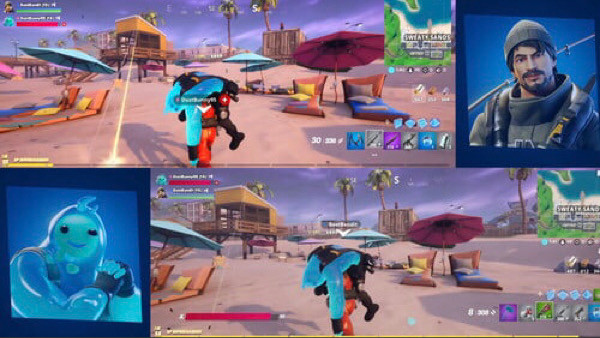
Since Fortnite introduced Chapter 3 Season 1 this month, Fortnite players have noted the inability to make use of the split-screen feature. Some speculated that Epic Games may have likely disabled the feature as a means to keep up with its servers to allow more players to have access to the latest update.
According to the Fortnite Trello community board, Epic Games have a card that read “Splitscreen Disabled” as one of the many issues highlighted under “General Top Issues”. The Fortnite Support team are currently “investigating” the problem as per the note on the card but once the issue has been resolved, the team will notify players through the relevant channels.
Your one stop shop for everything live status for #Fortnite.
— Fortnite Status (@FortniteStatus) October 12, 2019
Check out our Trello board for issues: https://t.co/u3EvKa7BtP
Visit the Status page for server status: https://t.co/LDnBg5u7R2pic.twitter.com/vG9FMw7NN2
Players can either check back on the Trello card for any updates, visit the Fortnite Status page or look for the Fortnite Customer Service account on Twitter to check for any posts using the handle @FortniteStatus.
As it stands, we’re unsure if the split-screen feature will return soon to Fortnite but for the time being, split-screen is currently unavailable to all Fortnite console players.
How to enable split-screen in Fortnite?
For players who have yet to make use of this feature, follow these steps to locate the feature and how to switch it on.
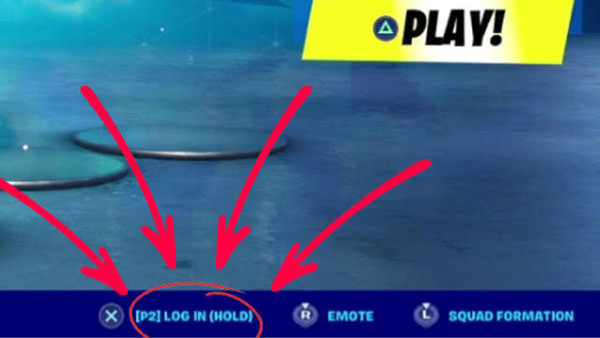
- Navigate to the game’s main lobby menu from your main account.
- Switch on a second controller and use another player’s login details to sign in when prompted.
- Using your controller, press the corresponding button to sign in a second player to Fortnite.
- Once the sign-in is completed, you should be able to see both players appear on the main lobby screen.
If a player does sign out after a game session or gets disconnected, the split-screen session will come to an end. All players in the split-screen session will share a menu and sub-menus however, inventories won’t be shared between players.
As for when you can expect the split-screen feature to return to consoles is still undetermined. We will update this article once more information becomes available.
Don’t forget to check out our dedicated Fortnite section for the latest news, updates, guides, leaks and more.
Featured image courtesy of Epic Games.