
New players to Amazon Games’ MMO, New World, may be confused or conflicted as to how to create and customise their character. Character creation can be tedious and at times, overwhelming to undertake.
This guide covers everything that new and experienced players should know about the game’s character creation process. Similarly, we will include how players can customise their characters and tips on which servers to choose.
New World: Character creation process explained
Before washing up on the shoes of Aeternum, players will first need to choose a server before creating their character. Players will have access to the available servers by selecting their preferred language. One thing to remember is that players can have only one character per server.
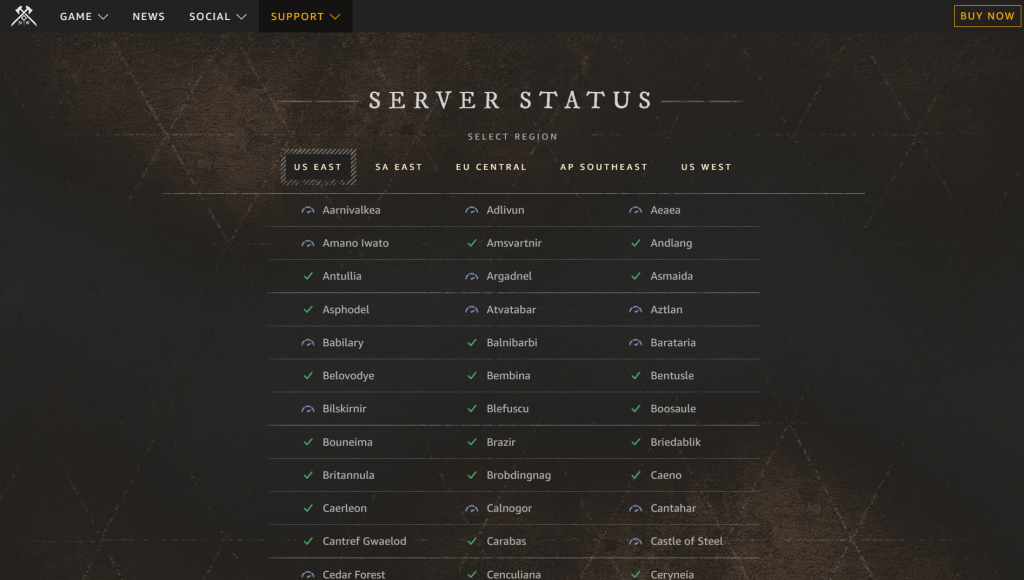
Next, players can move on to the character creation process. Here, you can customise their appearance, using the available options from body and face shape, hairstyle, skin and hair colour and plenty more customisable options.
As of writing, there are only two body type shapes as they are supposed to reflect the different genders in-game. Once you have chosen your body type, players can move on to the face type option. Here, you can choose from 20 various facial shape types before choosing your character’s skin tone.

After choosing the body and face shape as well as the skin tone, you can pick out one of the 39 available hairstyles which come in 30 different colours to add a personal style. Once you have given your character a head full of hair (or not), players can choose to give their character some facial hair before deciding on your character’s eye colour.
Players can add unique facial features to your character, for which players opt to add none or all of these features. There are six varying features to choose from including birthmarks, freckles and plenty more.

Before finishing the character creation process, players can add scars and tattoos to give their character a more rugged look. There are 10 unique scars and 20 tattoo designs to choose from with 15 tattoo colours.
Should players wish not to dedicate time to personalising their character, there is a handy randomiser option.

Once you have chosen a server to join and customised your character, it’s time to give your character a name. The character’s attributed name should be unique and interesting as you won’t be able to change it later.
After the character creation process is complete, players can begin their journey on Aeternum. Before immersing yourself in the game’s adventures, players will be taken through a tutorial to acquaint themselves with the game’s mechanics and features but this can be skipped.

Yet, if players are unhappy with their selected server and wish to join another, we have detailed all the information on character server transfers here.
Don’t forget to check out our dedicated New World section for the latest news, updates, guides, leaks and more.
Featured image courtesy of Amazon Games.