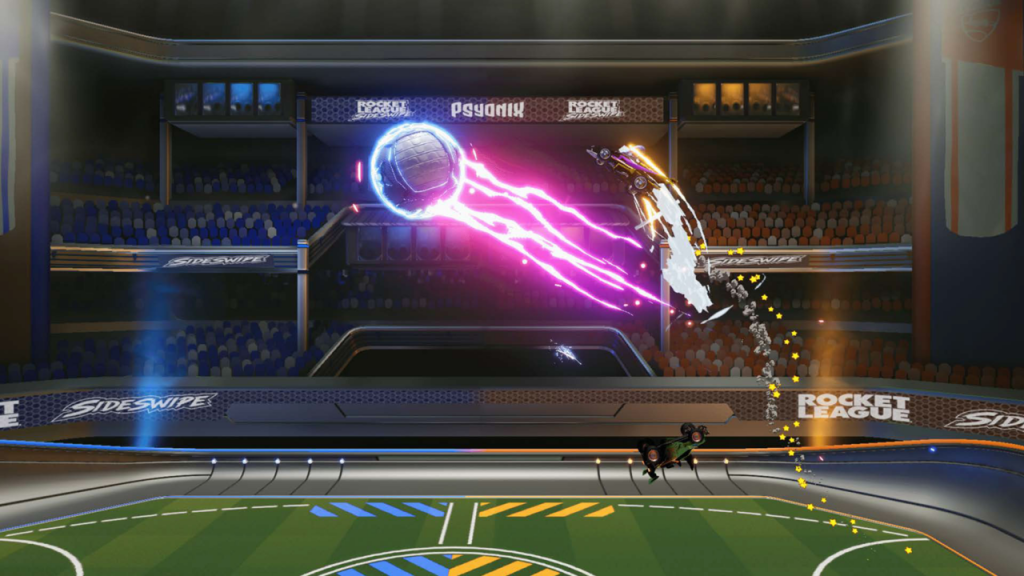
Rocket League Sideswipe has plenty of transferable skills from its PC predecessor but what happens if you are a car soccer newbie?
Starting a Rocket League game is scary in its own right, let alone in a mobile game environment. With a much shorter format, the fast-paced game got even faster which can drive plenty of players away if they are unaware of the basic metas.
Yet fret not, fellow rocketeer, from settings to jumping we got you covered, and this time we’ll discuss everything you need to know about flipping in Rocket League Sideswipe.
How to flip in Rocket League Sideswipe
To flip in Rocket League Sideswipe, you will need to tap the jump button twice combined with pushing your directional joystick into the desired flipping direction.
The jump button is found at the bottom right corner of your screen by default depicted with a car and a dash of motion underneath.

You can tap the jump button twice and it’ll make you double-jump like Super Mario Bros. In order to flip you will need to hold a direction in the joystick overlay. The second jump/the flip is infinite, so you don’t have to worry about running out of time to use it.
Best uses of flipping in Rocket League Sideswipe
Flipping is your best friend when it comes to stretching your battle car for that last pixel as it will allow you to cover more ground when cruising the pitch, getting that extra power behind the ball or even covering that extra pixel in front of your net.

Also, flipping is one of the go-to strategies when going for the kickoff as most rocketeers find themselves launching their battle cars at the ball to start each game and every kickoff after a score.
Learning how a car flips and predicting how your car will land is essential to getting the best out of each touch, shot and 50/50 in your Rocket League career so hit that Free Play field to practice!
Make sure to follow us at @33Boost on Twitter for more Sideswipe news, content and giveaways and check out our dedicated Rocket League GINX TV section.
Featured image courtesy of Psyonix.