
Subway Surfers is one of the most popular endless runners available to play right now for those who want a challenge or just want a casual experience to relax and kill some time. The game is played mainly through downloading the app on your device, but what if you don’t want to install the game or want to be able to play it on any device anywhere?
Well, we have the answer showing you how to play Subway Surfers online on a browser. And give you the option to open up a tab, play a round or two of your favourite endless runner, and get back to your daily tasks.
How to play Subway Surfers online free on a browser
Opening a new tab on any device, be it mobile, or on a desktop, and playing a few rounds of Subway Surfers without any installation required is as easy as a few clicks.
You will need an internet connection to play the game on your browser naturally, then simply visit Subway Surfers developer Kiloo’s main website and play the game online through the browser in seconds.
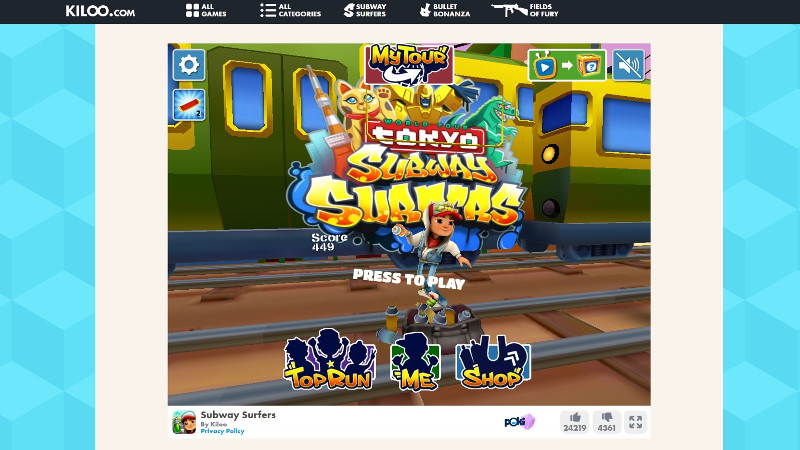
While there are other alternatives if one simply Googles “subway surfer online”, we feel that this website is the most trustworthy. As it is the developer’s official site, you won’t have to worry about any nasty pop-ups or viruses, and you’ll be able to browse some of the other games the developer offers.
- What is The Highest Subway Surfers Score ?
- How to get Bob the Blob in Subway Surfers?
- Does Subway Surfers ever end?
- How to upgrade score multiplier in Subway Surfers
Playing Subway Surfers on your browser is not just more convenient if you’re currently at your desk with your PC or laptop, but a better option for those who don’t want to install the entire app just to play now and then.
An app taking up space on your phone or your PC can be an inconvenience, so being able to quickly pop it open on any browser when you have internet access is a much better alternative.
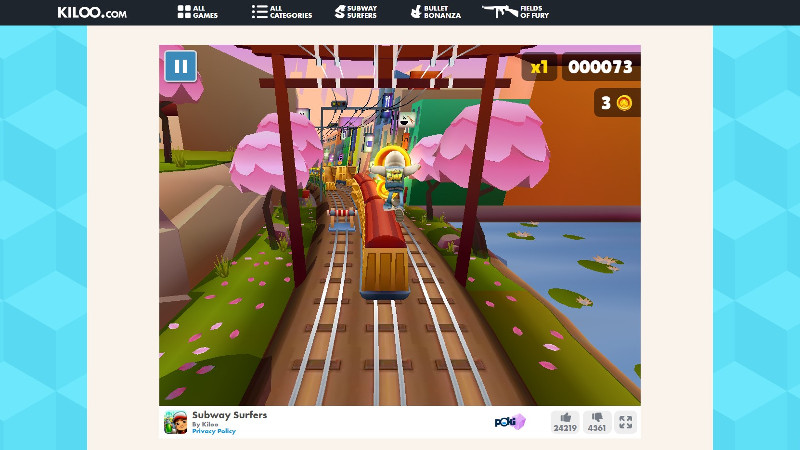
The game is also very intuitive to play in your browser, you can play them using your keyboard’s directional arrow keys, or you can use your mouse to swipe the screen if it suits you better.
Those playing on tablets or mobile devices can use the screen to swipe as you would with the app on your device.
That’s everything you need to know to play Subway Surfers online in your browser.
For more on the game, head to our section dedicated to the latest Subway Surfers news, guides, tips and more.
Featured image courtesy of Kiloo.