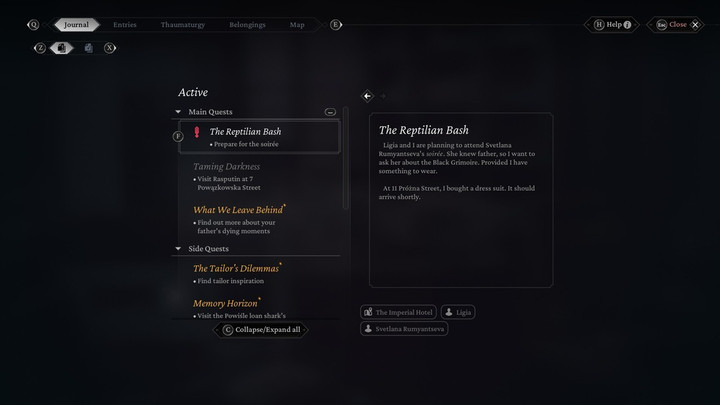The Thaumaturge features a lot of quests, from main ones that propell the story to side quests that offer players a bit more freedom. But the completion of certain quests is necessary for certain outcomes. So, if you're trying to drive the story in a particular direction, it can help to know which quests you've already completed.
Thankfully, there's an easy way to check which quests you've completed. Here's what you need to know.
How To View All Quests In The Thaumaturge: Completed & In-Progress Quests

To see a complete list of all of your quests in The Thaumaturge, open up your Journal by pressing the 'J' key. Here, you'll be able to view all of your currently active and in-progress quests. These are separated into Main Quests and Side Quests.
Each listing will give you a brief overview of the quest, and where you need to go in order to move things along. You can select any of these active quests by clicking on them, then pressing the 'F' key, to begin tracking them.
If you want to view all of the quests that you've already completed, on the Journal page press the 'X' key to cycle over to completed quests. Here, you'll see all of the Main Quests and Side Quests you've completed. In each listing, you can also view the summary of each stage in the quest.
That's all for viewing completed and in-progress quests. Be sure to check out our other guides, such as how to complete The Mermaid City's Son questline and how to cure Bleeding.

 No ads, our video library,
No ads, our video library,