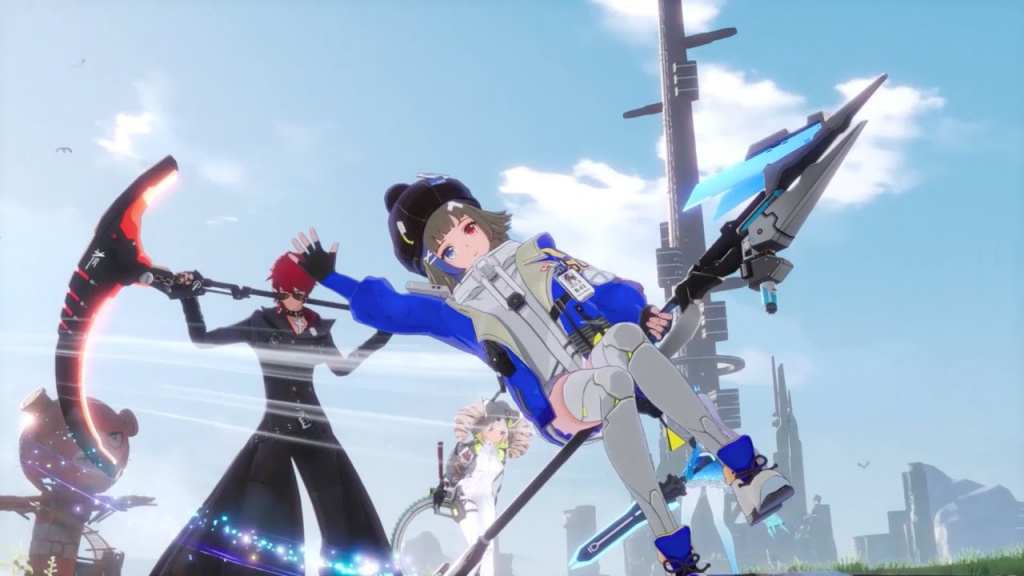
Tower of Fantasy is a free-to-play sci-fi game that takes place on the distant planet of Aida with graphics that look like an oil painting and offers one of the best combat mechanics out there. Since you will be exploring this huge world for hours, it is important to have the best graphics and sound settings so that you can get the best gameplay experience.
We have played the game for hours and picked out the best settings for Tower of Fantasy after testing them all. You can find all of them below and make the world of Aida look more gorgeous than it already is and get the best combat experience.
Best Sound Settings for Tower of Fantasy
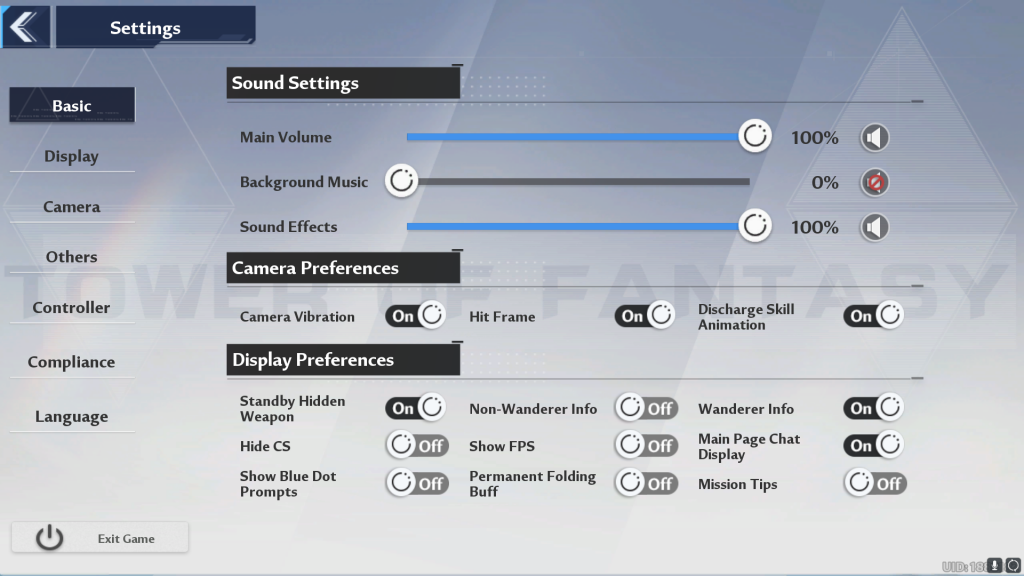
Sound settings are located in the Basic tab and we recommend setting the Background Music to 0% as the constant music can frustrate you but if you like to play while listening to it, you can set it to 20%.
Best Display/Graphics Settings for Tower of Fantasy
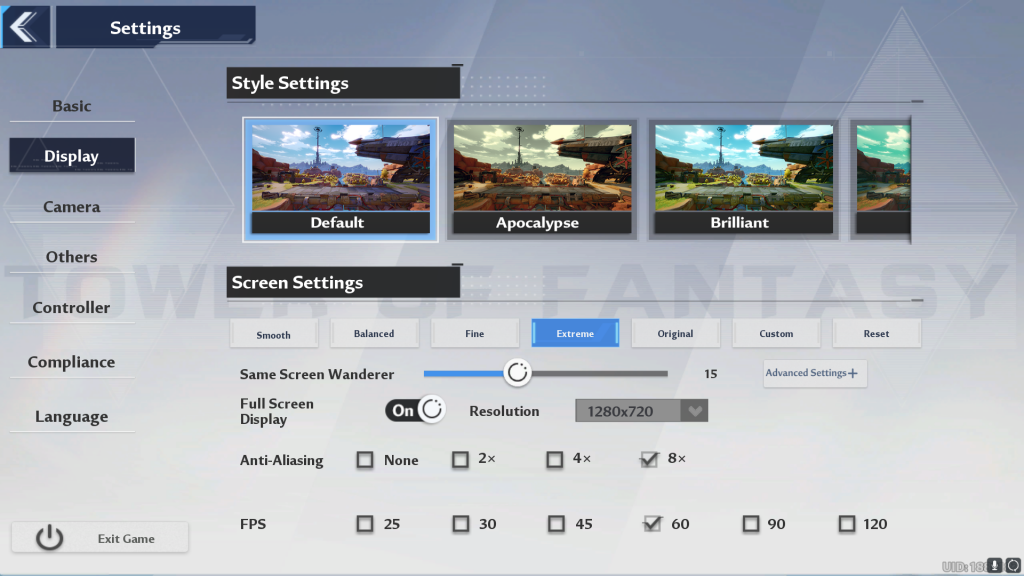
Style Settings
The best Style Setting according to us would be Brilliant; however, other than this the Apocalypse Style is also very appealing.
Screen Settings
If you have a high-end PC or mobile, we would definitely recommend you to select Extreme graphics; however, if you don’t have one, Balanced graphics would be the best option to go with.
FPS
By default, the FPS will be set on 60 but we would recommend going with 120 FPS to get the smoothest experience.
- Tower of Fantasy Twitch Drops – All Rewards And Outposts Challenge
- Tower Of Fantasy Launch Times Per Region
- Tower Of Fantasy – A Place To Chill And Grind With Friends
- Tower Of Fantasy – How To Change Sprint Mode
You can leave all of the other settings as they are. After you are done changing these settings, just go back and start playing as they will be automatically saved.
That said, these settings are just recommendations based on our choice; however, if you like some other settings, you should definitely pick those.
You can have a look at the Tower of Fantasy gameplay trailer officially uploaded by Hotta Studio on YouTube below:
For more on the game, check out our section dedicated to Tower of Fantasy guides, news, updates, tips, and more.
Featured image courtesy of Hotta Studio.