
Tower of Fantasy comes in different languages other than English, including Japanese, French, Spanish, and more. Players can switch the language of the subtitles or the voiceover as they like in order to get the best experience.
If you are someone who wants to play Tower of Fantasy in a language other than English, here’s how you can change both the game text and voiceover language easily.
How to Change Tower of Fantasy Text and Voiceover Language
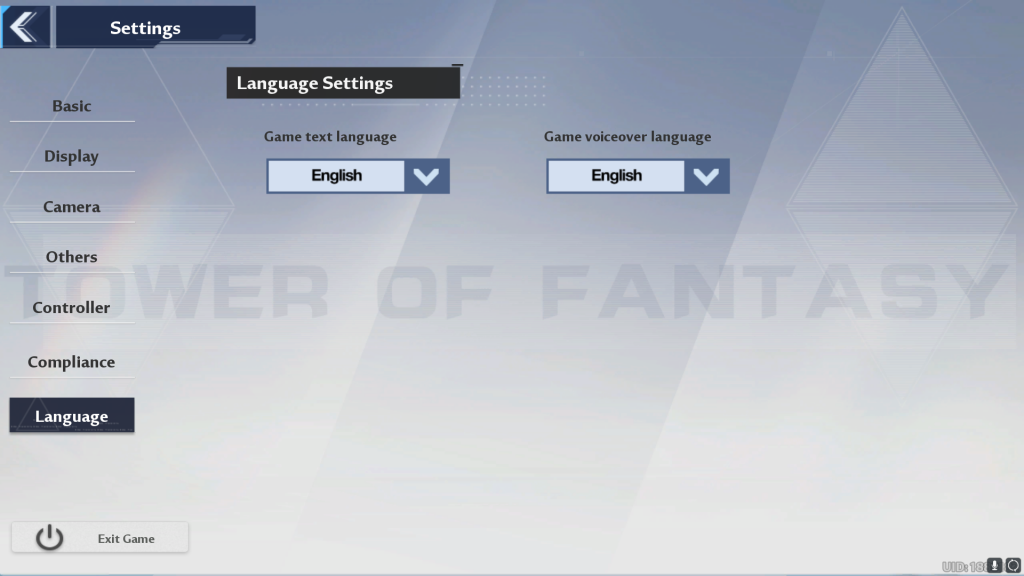
You don’t have to set a language in Tower of Fantasy permanently and change it whenever you want by following these steps.
- Launch Tower of Fantasy on your PC or mobile and log in with your account.
- Once done, go to the menu from the top right corner of the screen and click on Settings.
- From there, go to the Language tab, and you will find the option to change Game Text Language, Game Voiceover Language, or both.
- Click on the dropdown menu and select the language that you want to play the game in.
One thing to consider is that while the text is available in eight different languages, the available voiceover languages are English and Japanese only, but Hotta Studio can add more in the future.
- Tower of Fantasy – All English And Japanese Character Voice Actors
- Tower Of Fantasy – A Place To Chill And Grind With Friends
- How Does the Pity System Work In Tower Of Fantasy
- Tower Of Fantasy – Interactive Map, Resource Location, And More
Other than this, if you want to change the language of the Tower of Fantasy from its launcher, you can do it by following these steps:
- Open the Tower of Fantasy launcher and click on the three horizontal lines next to your name.
- Click on the System option, and a pop-up will appear in front of you.
- In the General tabs, click on the dropdown menu and select the language in which you want your launcher and game.
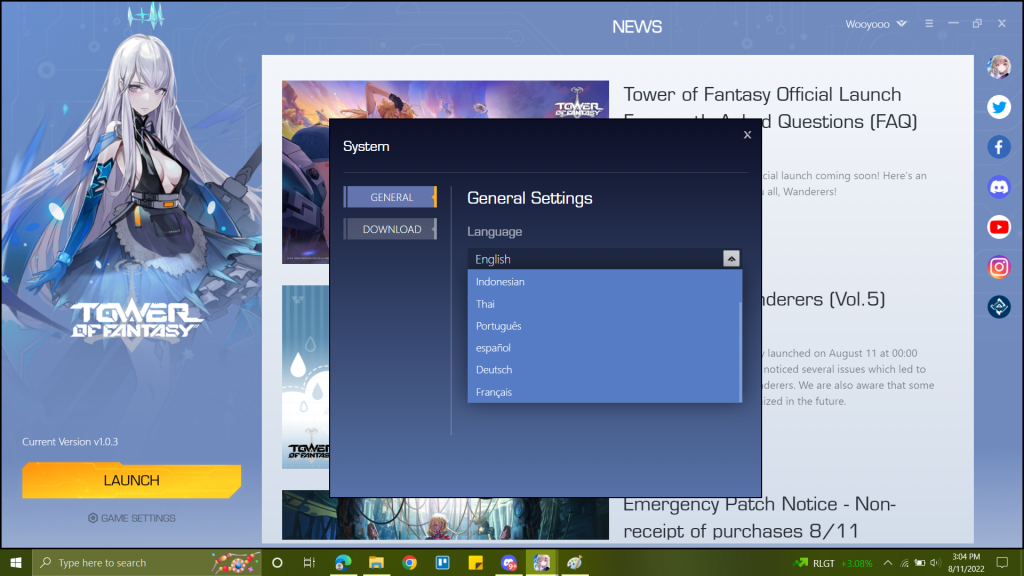
So, there you have everything that you needed to know about changing both the text and voiceover language in Tower of Fantasy.
For more on the game, check out our section dedicated to Tower of Fantasy guides, news, updates, tips, and more.
Featured image courtesy of Hotta Studio.