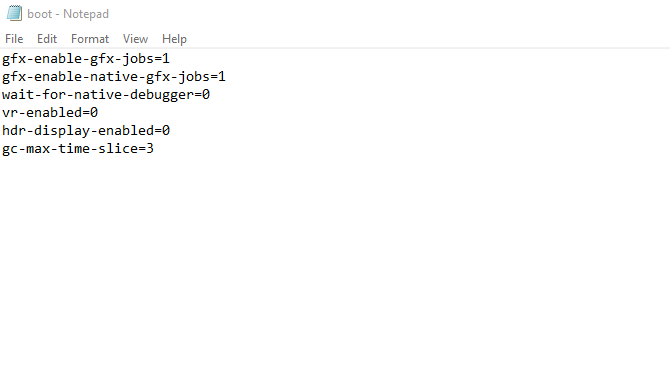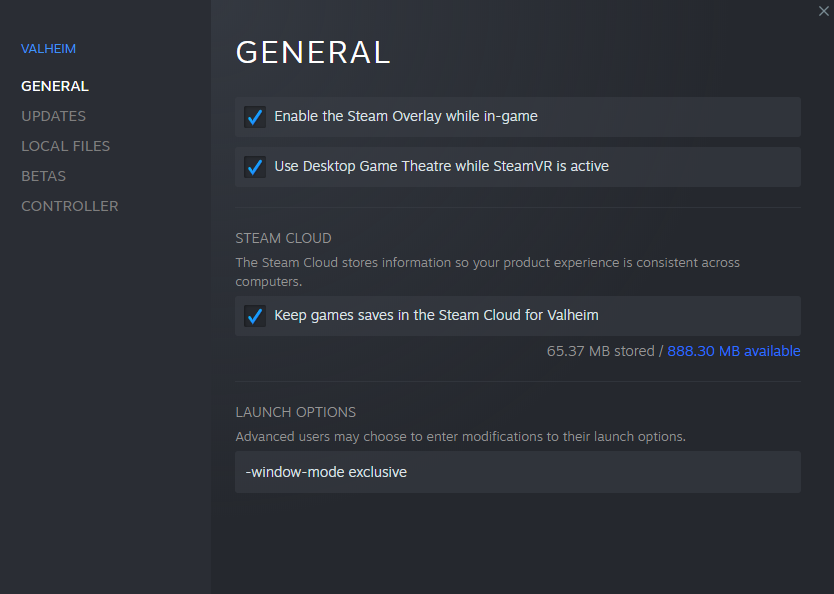Valheim is currently in Early Access, which means there are bound to be bugs, performance issues and many more planned features that have yet to be fully realised within the game.
While many players are enjoying a bug-free experience so far, many have reported seeing significant frame drops in certain areas or in general. Since the game is only a few weeks old, it’s not far from fully optimized.
Though this is rough for players with older hardware, there are some steps you can take to possibly give you an extra 20-30 frames in Valheim.
We have detailed some easy FPS increases you can obtain in Valheim before but two new tweaks have have been discovered that have shown to increase performance even more.
Increasing your FPS in Valheim
The steps originate from a Reddit post that was published last week. It details three different steps you can take to ensure a significant FPS bump. These steps aren’t difficult to perform at all and take your Valheim experience to the next level.
Coming from Reddit user RustyB3ans, the tweaks are claimed to give players an extra 30 frames on average. Depending on your hardware, this number could either be increased or decreased.
The first step you can perform is to add some text to your Valheim folder’s Boot file. This is found within your Valheim folder and under the “Valheim_Data” sub-folder. Right-click on the Boot file and make sure to open it with the Notepad app. Once in the Notepad, insert the following text:
- gfx-enable-jobs=1
- gfx-enable-native-gfx-jobs=1
Make sure to save your changes in the Notepad after you’re done and then this step is complete.
The next step is to head into Steam and enter some text into the Launch Options. Go to your Games tab in Steam, right-click on Valheim and click “Properties.” Under the “General” tab, enter the following text into the Launch Options box:
- -window-mode exclusive
Finally, start up Task Manager and then Valheim. Once the game is running, go to the “Details” tab in the Task Manager, find the Valheim.exe file and right-click. The menu that is brought up will have an option to “Set priority.” Click on this and set the value to “High.” Keep in mind though, you’ll have to do this every time you run Valheim.
With those steps, you should be seeing a noticeable FPS increase the next time you play Valheim. We tried the steps and saw an increase of around 20 frames in high-congested areas and a 30 frame increase in the forest or on open water.
Your results may vary but there’s no denying the steps work.