
Rollerdrome, a third-person action shooter title, is all set to release on 16th August on PC and PlayStation. It is a single-player game that will bring the combination of shooting and skating with a blend of cinematic combat that will bring you an experience like never before. The lore of the game is set in 2030, where corporations have blurred the difference between reality and performance are blurred.
The public is by a violent new blood sport called Rollerdrome, and your goal is to become its champion and figure out the corporation’s true intentions behind it. Rollerdrome will let you compete against other players online to establish your dominance through the leaderboard.
Now, in order to do this, you will need to have the best settings so that you can perform various tricks and improve your aim with ease while getting the best video and sound experience.
Rollerdrome: Best PC and PlayStation Settings

Here are the best Rollerdrome settings for PC and PlayStation:
Gameplay Settings
- Invert Look Y-Axis: No
- Invert Look X-Axis: No
- Mouse Wheel Weapon Cycle: Yes
- Camera Auto-Centering: No
- Camera Sensitivity: 70%
- Vibration Function: Yes
- Screen Shake: Yes
- Screen Flash: Yes
Video Settings
- Graphics Quality: High
- Windowed Mode: Fullscreen
- Resolution: 1920 x 1080
- Refresh Rate: 144 Hz
- V-Sync: No
- Field of View: 75
- Brightness: 90%
Audio Settings
- Master Volume: 70%
- Music Volume: 55%
- Sound Effects Volume: 80%
- User Interface Volume: 80%
- High Contrast Audio: No
Accessibility Settings
- Vibration Function: Yes
- Screen Shake: Yes
- Subtitles: Yes
- High Contrast Subtitles: No
- Subtitle Text Size: 50%
- High Contrast Audio: No
Assists Settings
- Invincibility: No
- Damage Scale: 100%
- Infinite Ammo: No
- Infinite Reflex Time: No
- Game Speed: 100%
- No Challenges Required: No
- Easy Slug Shots: No
Controller Settings
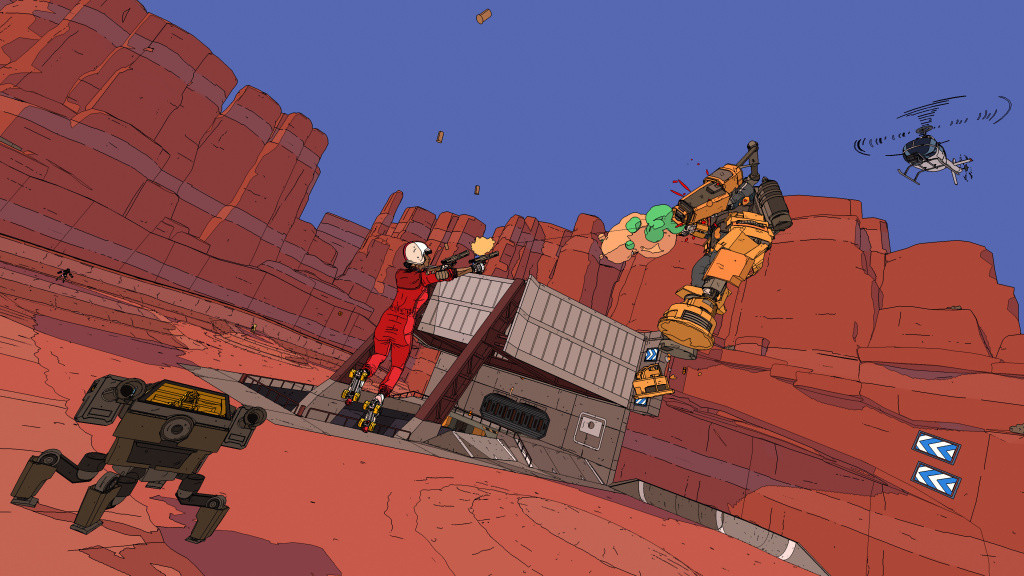
Movement
- Accelerate: W / LS / L
- Decelerate: S / RS / R
- Turn Left: A / LS / L
- Turn Right: D / RS / R
- Jump: Space / A / Cross
- Dodge: Left Shift /B / Circle
- Air Out: W / LS / L
- Acid Drop: Left Ctrl / LB / R1
- Recenter Camera: Scroll Button of Mouse / RS / R3
Combat
- Shotgun: 1/Up D-Pad
- Dual Pistols: 2/Right D-Pad
- Grenade Launcher: 3/Left D-Pad
- Z-11: 4/Down D-Pad
- Reflex Time: Right Click / LT / L2
- Shoot: Left Click / RT / R2
Tricks
- Grab: F / X / Square
- Grind/Wallride: E / Y / Triangle
- Flip: Space / RB /R1
Exploration
- Interact: Left Click / RT / R2
- Zoom: Right Click / LT / L2
These settings worked for us, but you might be comfortable with different settings, and we suggest you to go with them.
- Rollerdrome – Release Date, Gameplay, Trailer, More
- Rollerdrome Preview – Climb The Leaderboard To Become The Champion
- The Last of Us Remake Gameplay Leaked – Combat, Weapon Crafting, More
- All Video Game Characters We Expect In Netflix’s Resident Evil Season 2
For more on Rollerdrome, check out our section dedicated to video games news, guides, features, and more.
Featured image courtesy of Private Division.