
Evil Dead: The Game is a brand-new horror title by developer Saber Interactive that has taken the internet by storm. This guide will detail how you can play with friends, explaining how to add and invite each of them to your Evil Dead The Game lobby.
Before you begin, keep in mind that all players will have to complete the in-game tutorial before being able to join the host’s multiplayer lobby. Beyond this, you’ll have to play as a Survivor, battling against the Deadites, if you want to play with up to four of your friends.
How to add friends in Evil Dead The Game

Before you can invite your friends to join you on your mission to fend off the Deadites in Evil Dead: The Game, you must first add them as mutuals. To do this, follow the instructions outlined below.
- First, navigate to the Social tab from the game’s main menu.
- Next, click the Search option and enter the in-game name (either PSN or Xbox Live tags) of the friend you would like to add.
- Once you have found your friend from the search results, click on their name to send them a friend request.
- You will have to instruct your friend to navigate to the Pending section of their Social menu to approve your friend request.
- Once they have accepted your request, you should see their name in the Friends menu.
And that’s it. Now that you have successfully added a friend to Evil Dead: The Game, the next step is for the host to invite the friend to the party. We’ve detailed instructions on how to do this in the next section.
- How to revive teammates in Evil Dead The Game
- Zenless Zone Zero – Release date, story, gameplay, more
- Does Evil Dead The Game have an offline mode?
- Evil Dead The Game – All survivors, skills and stats
How to invite friends in Evil Dead The Game
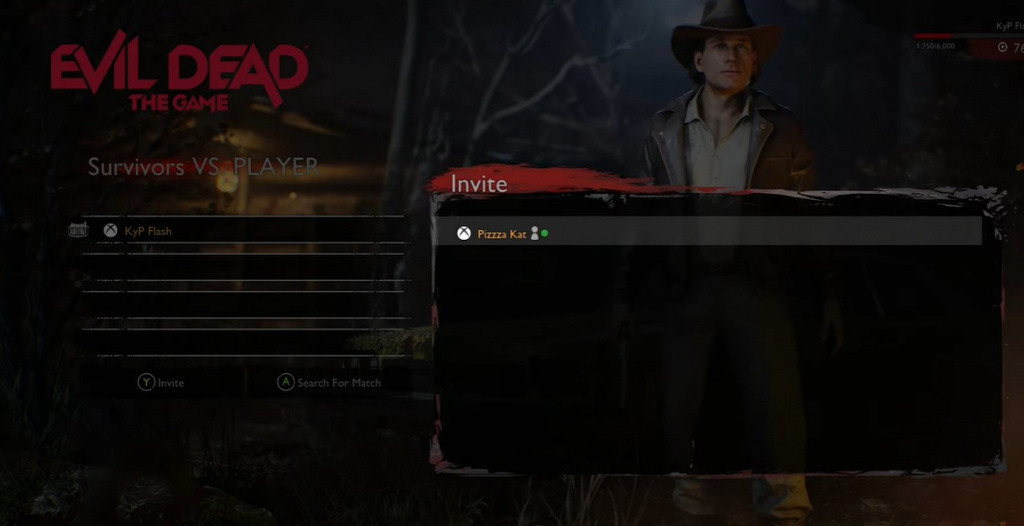
To invite friends to join your Evil Dead: The Game adventures, you will need to be the host of the lobby.
- First, navigate to Survivor vs. Demon from the main menu.
- Then, select the desired game mode from the “Vs. Player” menu, playing as either Survivor or the Kandarian Demon.
- Next, click Invite and select the player from the Friends menu to send them a lobby invitation.
- Next, instruct the player to accept the request in the Party Invite section of the Social menu.
- Once the player has accepted the invite, they will have successfully joined your Evil Dead: The Game lobby, and you can then proceed to search for a match.
And that’s how to invite friends to play with you in Evil Dead: The Game. Unfortunately, the game’s multiplayer functionality is limited, meaning that you can only play with friends if you opt to play as a Survivor. However, a future gameplay update could change this, allowing more players to play together on either faction.
For more fantastic game content, check out our section dedicated to Video Games news, updates, guides, features, and more.
Featured image courtesy of Saber Interactive.