
The Back 4 Blood open beta is finally here, and fans of the co-op horror shooters are already swarming the servers, excited as they are to try the game.
Unfortunately, but somewhat expected, the beta launch hasn’t gone without issues, as players are reporting all kinds of problems on the first day of open beta testing.
Even before the start, many players were having issues with their beta codes, and once the beta finally started, a number of different errors started troubling players.
What one of the most common issues players are currently reporting is the constant disconnection from the servers.
Back 4 Blood Beta constantly getting disconnected from servers – how to fix it?

Players are reporting that they are getting kicked from the server while trying to play the Back 4 Blood beta, no matter which game mode they play (Quick Play, campaign, Versus).
While there might be a lot of reasons why this is happening, based on our experience and the experience of other players we have encountered, the issue seems to appear only with the Steam version of the game.
Currently, a definitive solution that works 100% of the time doesn’t exist, but a significant number of players reported that the solution we will explain to you below has helped them to fix connections issues.
It turns out that the game needs to be on the same drive where your operating system is installed (your boot drive), and it seems that the best solution is to install the game in your primary steamapps folder (usually, it’s C:Program FilesSteamsteamappscommonBack4BloodBeta).
So, what you need to do is to follow these steps:
- Uninstall the game and restart your PC
- Open Steam and Back 4 Blood Beta
- Click install
- Under “Choose a location for install” make sure to select your primary Steam folder (usually the one on the C: drive)
- Install the game and then restart your PC once again.
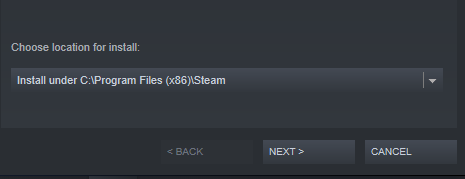
When the process is complete, start the game and you will likely not have the connection issues anymore. While a number of players have reported that this solution fixed their connection problems in Back 4 Blood beta, keep in mind that there are also some players reporting that this didn’t help them.
Some are reporting that disabling cross-play is helping them with connection issues, and you should also check if you are having any old beta/alpha versions, as they can create problems as well.
We hope that this was helpful for you and that you will now be able to play the game normally, without being constantly disconnected and kicked back to the lobby.
If you want to learn more about the game, you may check out our Back 4 Blood card system guide and character guide.