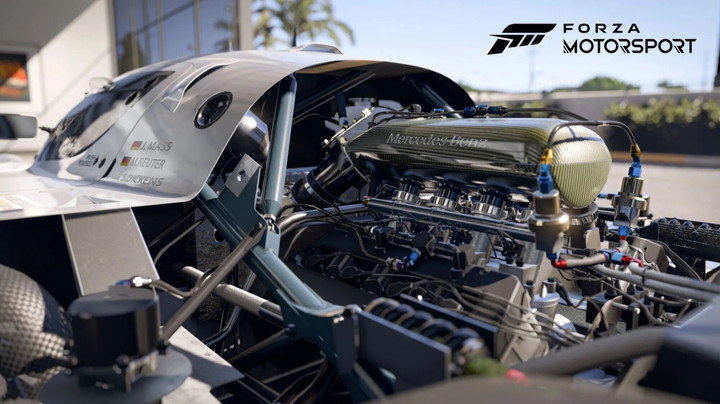Car progression is one of the three fundamental cornerstones for Forza Motorsport, along with competition and car building. These aspects are inherently pivotal in car upgrading as they help players stay ahead of the competition, allowing them to level up their cars through progression.
Once this is achieved, various performance parts become available to install performance parts before heading out to their next in-game event. We’ve provided a detailed description of how to unlock and install car performance upgrades in Forza Motorsport.
How To Unlock All Car Upgrades In Forza Motorsport?
Car upgrading has seen a significant overhaul for Turn 10 Studios’ Forza Motorsport as the studio has embarked on a new approach to leveling and upgrading cars in-game. With the career mode, the Builders Cup, focused on car building and not purchasing them, so too are how players can acquire new car parts to perform upgrades.

With the new car progression system in place in Forza Motorsport, players must participate in races to rack up a form of in-race experience called Car XP (CXP). The CXP accumulated from each race helps players level their car and is converted into Car Points; however, all players will start with 300 Car Points.
These points, which then can be used for car upgrades, players can install car upgrades; however, they must be unlocked first, which becomes available at specific Car Level milestones. Additionally, after each race, they will be notified of which part/s were unlocked after reaching a particular Car Level and can be installed before the next race or event.
Below, we’ve listed all the car performance upgrades to be unlocked and the Car Level they will unlock for Forza Motorsport:
| Car Upgrade Part: | Car Upgrade Part Type: | Car Level Unlocked: |
| Air Filter | Fuel and Air | Car Level 1 |
| Exhaust | ||
| Intake Manifold and Throttle Body | ||
| Restrictor Plate | ||
| Oil and Cooling | Engine | |
| Ballast | Platform and Handling | |
| Brakes | ||
| Chassis Reinforcement and Roll Cage | ||
| Front Tire Width | Tires | Car Level 2 |
| Rear Tire Width | ||
| Wheel Style (Stock & Custom) | Wheels | |
| Front Anti-Roll Bars | Platform and Handling | Car Level 4 |
| Rear Anti-Roll Bars | ||
| Flywheel | Engine | Car Level 6 |
| Clutch | Drivetrain | Car Level 7 |
| Fuel System | Fuel and Air | Car Level 8 |
| Spring and Dampers | Platform and Handling | |
| Differential | Drivetrain | Car Level 9 |
| Transmission | ||
| Driveline | Car Level 10 | |
| Ignition | Fuel and Air | Car Level 11 |
| Tire Compound | Tires | |
| Rear Wing | Aero and Appearance | Car Level 12 |
| Front Bumper | Car Level 15 | |
| Hood | ||
| Rear Bumper | ||
| Side Skirts | ||
| Positive Displacement Supercharge | Fuel and Air | Car Level 20 |
| Intercooler | ||
| Turbo (Single & Twin) | ||
| Weight Reduction | Platform and Handling | |
| Aspiration Conversion | Conversion | |
| Camshaft | Engine | Car Level 23 |
| Valves | Car Level 26 | |
| Displacement | Car Level 30 | |
| Pistons and Compression | Car Level 35 | |
| Engine Swap | Conversion | Car Level 40 |
| Bodykit | Car Level 45 | |
| Drivetrain Swap | Car Level 50 |
How To Install Car Upgrades In Forza Motorsport?

Unlocking car upgrades are primarily done by participating in race events, accumulating Car XP (CXP), and earning Car Points. Installing them can be done almost anywhere before races in Free Play, Featured Multiplayer, or the Builders Cup, but the official way is by accessing the Upgrades menu.
From the Main Menu, select the Cars option, locate the “Upgrade & Tune,” and select the car you wish to install upgrades for by choosing “Performance” under “Upgrade & Tune.” Players can manually select the upgrades they want to install for their preferred car or have it done automatically by hitting the X button on their controller or the F key on the keyboard.
The Quick Upgrade feature will install any available upgrades or what you can afford with the Car Points earned. If you wish to fine-tune your car’s performance, the Tuning option is available from the “Upgrade & Tune” menu.
Forza Motorsport is available for Xbox Series X|S, PC via the Microsoft Store and Steam and through Xbox Game Pass for console, PC, and Cloud Gaming as of 10th October 2023.

 No ads, our video library,
No ads, our video library,