
Vampire Bloodhunt has just released and players are excited to get their hands on this thrilling new vampire-themed battle royale. But where there’s fun to be had, some people can’t resist the urge to spoil it for others.
So we’ve put together this guide to show you how to report a player in Vampire Bloodhunt if you catch them cheating or breaking the rules while in-game.
How to Report a Player in Vampire Bloodhunt

Players have already been called out, reported, and banned for cheating and violating other aspects of Sharkmob’s code of conduct or TOS (terms of Service. This occurrence will likely be common while the game is in its early release stages though the team has been updating the anti-cheat feature according to their day one update.
Because the game is in its early stages of release, there isn’t an in-game way to report cheating as of yet, but we hope this changes soon. For now, players will have to report the bad actors to Sharkmob, the developers, via an external reporting system.
- How to fix Vampire Bloodhunt Login Error code SYS 00000004
- Vampire Bloodhunt Saboteur guide – Powers, gameplay style, role, and more
- Vampire Bloodhunt Day One update – New weapon, class changes, weapon balance, and more
- Vampire Bloodhunt Vandal guide – Powers, gameplay style, role, and more
Players are urged to report any bad actors as soon as they have the required evidence to do so. Players are reminded to ensure the evidence they have is valid, as the support channel can be overwhelmed by tickets and you could get banned for reporting too many players falsely.
Requirements for Reporting a Player
To report a player, you must have video evidence of the player in question cheating or breakig TOS, as well as screenshots of the character you wish to report, their name and the victim’s name.
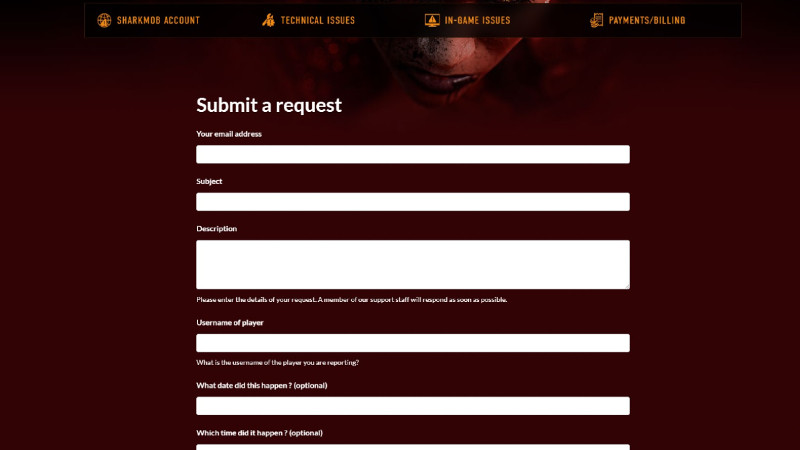
Once you have the required information, players must use the link provided by Sharkmob to fill out a support ticket and report the violation. To fill this form in, players will need the following information:
- Email address.
- Subject ( Reporting a cheater )
- Description ( Explain the details of the match and what type of cheats were being used by the cheater )
- Username (The cheater’s username, not yours)
- The time and date of the incident.
- A Youtube video link, GDrive link, or anything you wish to use to provide the video evidence.
- Upload the screenshots of your in-game evidence.
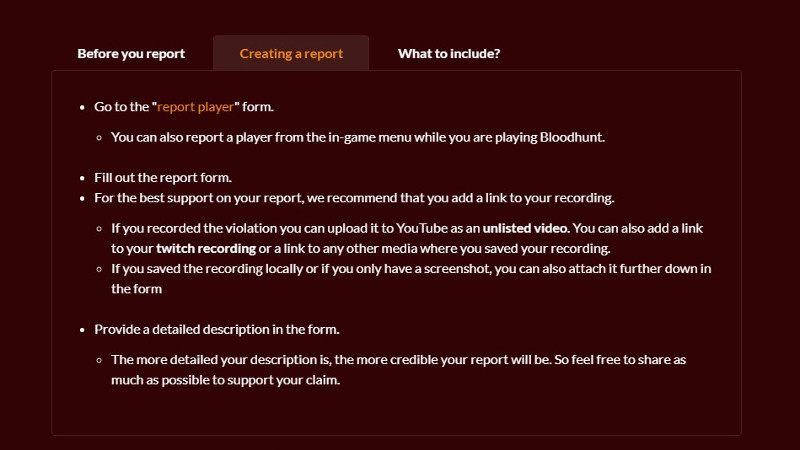
Once you have filled in the form, hit submit, and you will receive an email from Sharkmob outlining the steps to follow next, whether that be an investigation or if the user will be outright banned. It’s worth noting that Sharkmob has actively begun banning players and does not take cheating or violating their TOS as a light offense.
That’s everything you need to know to be able to report a player in Bloodhunt for cheating or anything else that breaks the TOS. We encourage players not to use cheats in the game and to enjoy it the way it was meant to be enjoyed, fairly, and respectfully with other players and don’t forget to have fun.
For more on the game, head over to our section dedicated to the latest Vampire Bloodhunt news, tips, guides, and more.
Feature image courtesy of Sharkmob.