
More than a year after Cyberpunk 2077’s terrible launch, CD Projekt Red (CDPR) has finally unleashed the next-gen update (version 1.5) featuring a mammoth list of improvements. It is, without a doubt, an update that even Johnny Silverhand would be proud of, with Ray Tracing and graphics modes for next-gen consoles, new content and more. For PC gamers, CDPR has also included a benchmark mode, taking the hassle out of measuring how your gaming rig runs Cyberpunk 2077.
Here’s how you can use the Cyberpunk 2077 benchmark mode, and what type of results the mode provides PC gamers.
How to use Cyberpunk 2077 benchmark mode

If we haven’t made it abundantly clear in the intro to this article, Cyberpunk 2077’s benchmark mode is only available on PC.
To use the Cyberpunk 2077 benchmark mode, follow the simple steps below.
- Download and install the Cyberpunk 2077 1.5 update.
- Launch the game.
- Head into Settings.
- Select the graphics presets or customize a setup you want to test.
- On the right-hand side, click “Run Benchmark”.
- Alternatively, you can simply press “B” on your keyboard to start the Benchmark while in the settings menu.

That’s it, a very simple way to use the Cyberpunk 2077 benchmark mode, so you don’t have to use any type of third-party software anymore.
Cyberpunk 2077 benchmark mode results
To get the most accurate results for your PC hardware with the benchmark mode in Cyberpunk 2077, we suggest closing all unnecessary background applications and installing the latest drivers for your graphics card.
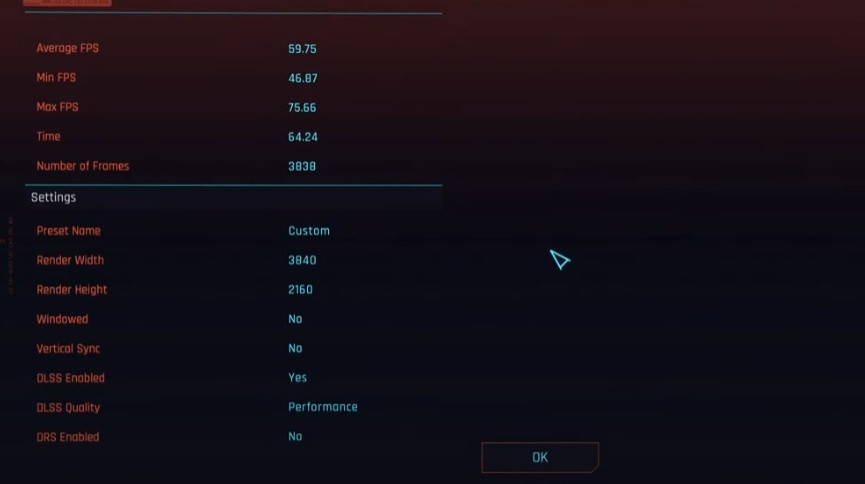
As you can see from the image above, the Cyberpunk 2077 benchmark mode results provide players with some nice detail. Average FPS, minimum FPS, maximum FPS, how long (in seconds) it took to complete the benchmark run and the number of frames.
Additionally, it also outlines the exact graphics settings players used for the current benchmark run.
YouTuber Renkic has a very informative video which we’ve embedded below, showcasing three benchmark runs with different settings. Keep in mind that Renkic uses an RTX 3090 so don’t expect the same results unless you are one of the few people who own a graphics card of this nature.
So there you have it, a quick step-by-step guide to using the Cyberpunk 2077 benchmark mode on PC, as well as the detailed results it provides.
Put on those reading glasses (or a Cyberware eye mod) and check out the official full, mammoth 1.5 update patch notes if you have some time on your hands.
For more on Cyberpunk 2077, especially for those who just started playing the game following the next-gen update, check out our dedicated section filled with guides and much more.
Featured image courtesy of CD Projekt Red.