
Those familiar with Football Manager will know one of the most important things to do when first running the game is to download a face pack. They’re are a great way to give FM that real-world feel for the ultimate gaming experience.
Face packs are so important to dedicated FM gamers because Football Manager 2022 has only a limited number of real player faces due to copyright law with the FIFA world football federation. With these packs, fans can apply actual name and likeless to the generic figures in the title.
There are always a number of different face packs available to download, so you’ll want to pick the right one. Here are the best FM 22 face packs available now.

FM 22 face packs – Best available
There are multiple options to download for FM 22 face packs, similar to logo packs. Though there are likely to be fewer available face packs than logo packs due to the time-consuming process of building up an accurate and updated database of pictures.
DF11 Megapack FM 22

The DF11 FM 22 face pack offers over 147,000 player faces and names covering clubs from every corner of the globe. The pack updates every month on the 1st and will never be outdated so long as you keep up with the downloads.
Another added bonus with the DF11 Megapack is that its constant updating means it’s the only Face Pack you will ever need to download in Football Manager.
Simply head over to the DF11Faces website and follow the specific download instructions and you’ll be conquering world football in no time.
SortItOutSi FM 22
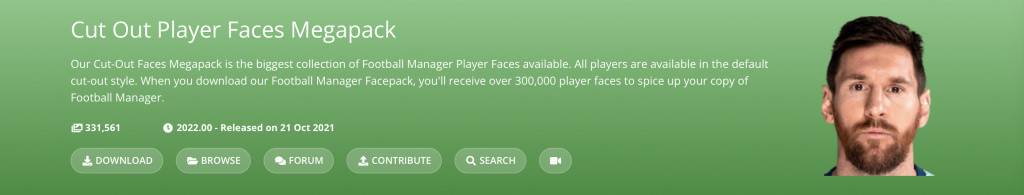
The SortItOutSi face pack carries over 300,000 player likenesses, names, and images from all over the world. It offers a unique design as the photos have transparent backgrounds, meaning they look like more official player images.
This is a popular option amongst gamers as the cutout images seem more in line with the default setting in FM 22. SortItOutSi updates its player pack about once every month, though the dates are not consistent.
If this is the pack you think will suit your style best, head over to the SortItOutSi website and follow their unique download instructions.
FM 22 face packs – Installation guide
The actual installing of face packs is fairly easy to follow along, with these tips you should have a quick and painless experience with applying the correct player names and likenesses.
Note: DF11’s install instructions are slightly different. Reference their website for exact details.
- After downloading your chosen pack you’ll see a “.rar” file. Extract these files to an easy-to-find location.
- Go to “Documents/Sports Interactive/Football Manager 2021/Graphics”
- If the “Graphics” folder doesn’t exist, go ahead and create one (organizational purposes).
- Copy and paste all the extracted files into the “Graphics” folder.
- If you are asked to overwrite any files it’s okay to do so. However, if you’re downloading packs in multiple parts make sure to unrar the oldest packs first. This will prevent the older versions from overwriting the new ones.
- Load up Football Manager and go to “Preferences” and then “Interface”. Make sure you have the following two boxes ticked:
– Use caching to decrease page loading times (DF11 users must have this turned OFF)
– Reload skin when confirming changes in Preferences - Click “Clear Cache” and restart your game.
Correct player names and likenesses from the downloaded face pack should now be applied in your FM 22 game.
Make sure to check out our dedicated Football Manager page for all the latest breaking news and updates as the FM 22 season is coming fast.