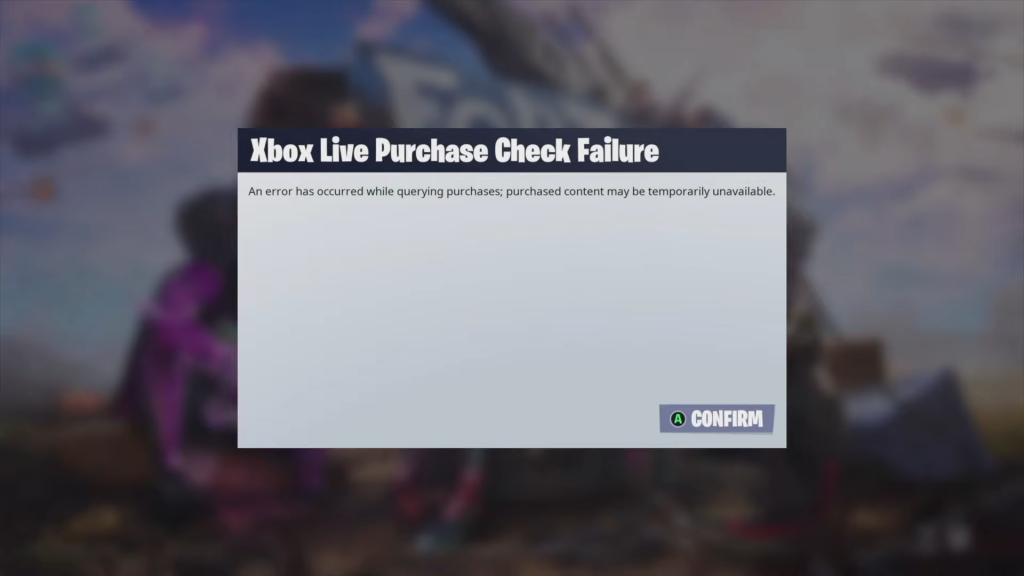
While playing games whether online or offline, you might encounter various errors or bugs from time to time which is completely normal. One of them is the Xbox Live Purchase Check Failure error in Fortnite that some players have encountered while trying to log in to the game on Xbox.
In addition to this, the message says, An error has occurred while querying purchases; purchased content might be temporarily unavailable. This is obviously a frustrating notification to get especially when you have spent your hard-earned money on the game.
However, you don’t need to worry as Microsoft has officially provided the solution to this problem, and here’s the fix to the Xbox Live Purchase Check Failure error in Fortnite.
Fortnite: Xbox Live Purchase Check Failure error fix

Microsoft has suggested players to clear Network Card Cache and Game Cache in order to fix the Xbox Live Purchase Check Failure error and here’s how to do it.
Steps to clear Network Card Cache
- The first thing is to go to the Settings.
- Head to the Network menu and then, Network Settings.
- Go to the Advanced Settings and then Alternate Mac address.
- Then, click on Clear and restart the console.
Steps to clear Game Cache
- Go to the Settings and then, the System tab.
- Head to the Storage and then, Clear Local Saved Games.
- Click on Yes and restart the console.

Once done, restart Fortnite and the issue should be solved and also, no progress or purchase data will be lost during this process.
- Fortnite weapons update – Striker Burst AR, Combat SMG, Two-Shot Shotgun
- How to get Among Us Back Bling and Emote free in Fortnite
- Fortnite Week 1 challenges – Chapter 3 Season 3
- Fortnite x Marvel Zero War – Release Date, Schedule and Comic Book Issues
If you still face this issue, you can raise it on the official Xbox Support page and a Microsoft Agent will assist you by providing a solution.
So, that’s everything you needed to know about the Xbox live purchase check failure in Fortnite.
For more on the game, why not check our dedicated Fortnite section for more news, guides, and features.
Featured image courtesy of Epic Games.