
The final update of Fortnite Chapter 3 Season 2 is live now across all the platforms. Although the latest patch carries a lot of great additions, many Fortnite players have their eyes focused on the new 120 FPS option for Playstation 5.
For unaware ones, Epic Games initially added the 120 FPS support for PlayStation 5 back in Dec 2021. However, players had to set the Game Presets option to Performance mode in the console settings, which also reduces the overall resolution output.
Starting Fortnite patch 20.40, players can enable the 120FPS option directly inside the game settings, and here’s a comprehensive guide to doing so.
How to enable 120 FPS in Fortnite on PlayStation 5
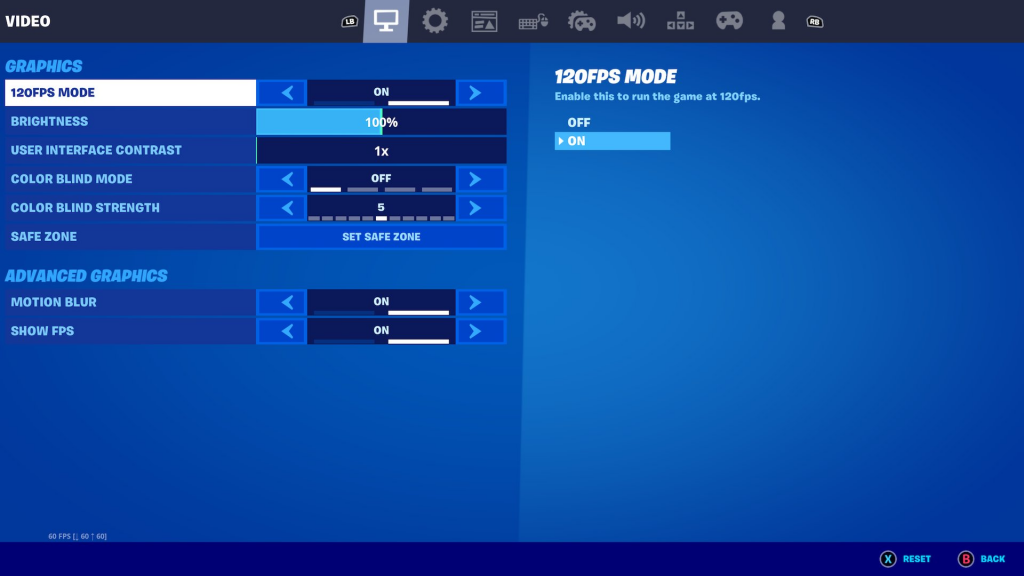
To enable 120 FPS in Fortnite on PS5, players no longer need to go to the console settings. Instead, 120 FPS can be enabled by following these steps:
-
Launch Fortnite on your PlayStation 5.
-
Navigate to the Settings menu from the Sidebar menu.
-
Click on Video.
-
Toggle 120 FPS Mode to ON.
-
Click Apply to save the changes.
-
Relaunch the game to start playing.
Do note that the 120 FPS option will not appear if your TV or AV receiver doesn’t support 120 FPS output.

Besides the 120 FPS support, Epic Games has implemented several improvements to PlayStation 5 consoles running in 60 FPS that reduce input latency for players who select “Low Input Latency Mode” in the settings. From now, the Low Input Latency will be enabled by default across all the consoles.
- Fortnite v20.40 patch notes – Sideways Rifle, Minigun unvaulted, 120 FPS, and more
- Fortnite Ali-A Icon Series – Ali-A Cup, skins, creative island, more
- How to use Sensor Backpack to find an energy fluctuation in Fortnite
- How do Shield Bubbles work in Fortnite Chapter 3 Season 2?
Fortnite’s latest 20.40 development incorporates Sideways Rifle and Sideways Minigun. Besides this, the funding for Shield Bubbles vs. Balloons has begun, and the first item that reaches 100% funding will make its way to the loot pool. The update weighs around 3.3 GB for PC players, and it should automatically be downloaded when you launch the Epic Games launcher.
So there you have it, everything you needed to know about enabling 120 FPS in Fortnite on PlayStation 5 in Chapter 3 Season 2.
In the meantime, check out our dedicated section for everything Fortnite, from news to leaks, guides, drama and more.
Featured image courtesy of Epic Games.