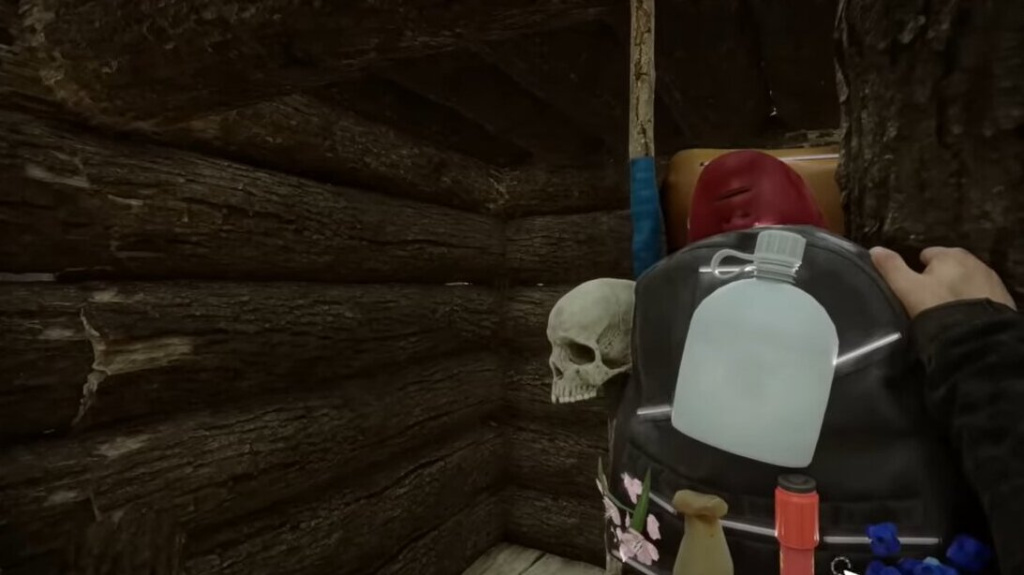
After waking on the isolated island and acquiring your NPC companion, Kelvin, you’ll have to get into Survival Mode pretty quickly by salvaging what can be found at the crash site. In particular, you’ll need easy access to the essential items as you’ll collect plenty of resources, materials, tools, and weapons.
However, many players ask a common question: “How do you use the Backpack in Sons of the Forest? While the answer is mostly straightforward, with a few tweaks, the Backpack allows you to store everything you and your companions may need to use and survive on the island. As such, we’ve detailed how to access and use the Backpack in Sons of the Forest.
How Can You Use The Backpack Sons Of The Forest?
Unlike most survival games, Sons of the Forest lets you start your journey with an extensive inventory system, the Emergency Pack; you’ll also have access to a Backpack from the beginning. This occurs in the game’s early moments as you’ll receive an objective to access the Backpack from your inventory or the Emergency Pack.
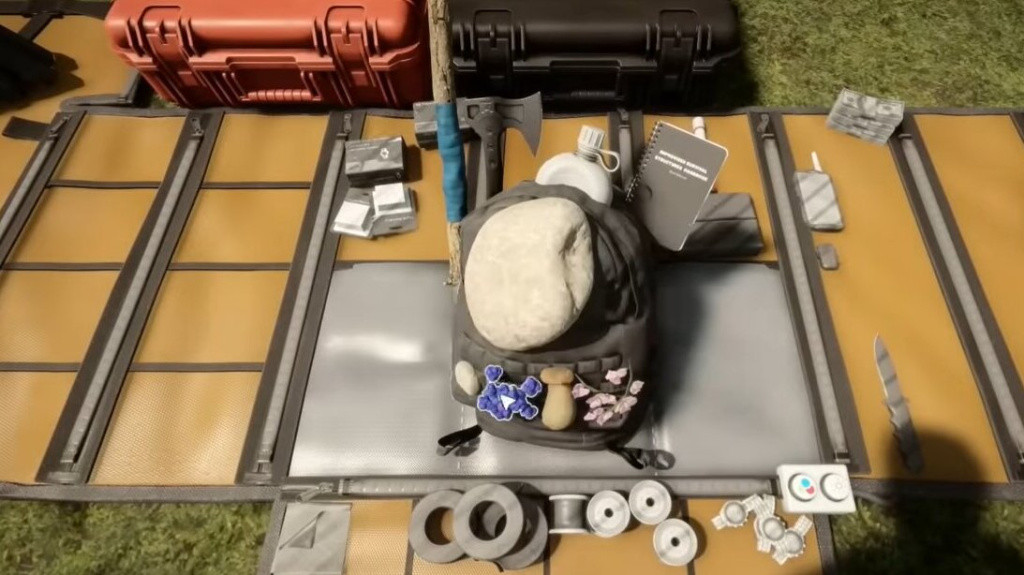
To access your Backpack in Sons of the Forest, you can hold the “I” key or the “Down” button on the D-Pad. From here, you can see what’s equipped to your Backpack’s slots. But if you wish to add or remove items, you’ll need to bring up the Emergency Pack.
Tap the “I” key or the “Down” button to access the Emergency Pack and at the top right side of the screen, hover over the Backpack and click the right mouse button to change your Backpack’s slots. While, by default, it will equip the Guide Book and a few other handy items, you can equip more valuable items to your Backpack throughout your gameplay.

Within the Emergency Pack, you’ll need to hover over the Backpack and click the right button on your mouse to add items to your Backpack. We suggest keeping the Guide Book equipped, but also add a few weapons and tools like the Improved or Fire Axe, a Flashlight, a Knife (or Machete much later in the game), a Flask, Flares, and Meds, although we’re privy to Wooden Logs for pushing back grouped enemies.
We want to thank the YouTube channel Jade PG for its complete tutorial on accessing and using the Backpack in Sons of the Forest. Please consider subscribing to their channel and watching the video below for more details.