
Lego Star Wars: The Skywalker Saga is arguably one of the best, and definitely biggest Lego games to date, featuring locations, stories and characters from all nine mainline Star Wars films. In fact, the game has well over 300 characters, and one of the most iconic has to be Darth Vader. Fans will likely want to unlock and play as Darth Vader in Lego Star Wars: The Skywalker Saga as soon as possible.
In this guide, we tell you exactly how to get Darth Vader as a playable character in Lego Star Wars: The Skywalker Saga, and reveal the code used for the Holiday Special variety of this iconic villain.
Unlock Darth Vader in Lego Star Wars: The Skywalker Saga

Simply put, you can unlock Darth Vader in Lego Star Wars: The Skywalker Saga by completing Episode VI – Return of the Jedi.
- Lego Star Wars The Skywalker Saga Switch performance
- How to unlock Scavenger Abilities in Lego Star Wars The Skywalker Saga
- How to turn on Mumble Mode in LEGO Star Wars: The Skywalker Saga
- Lego Star Wars The Skywalker Saga data cards – How to use and menu cheats
You will need to go through Episode IV – A New Hope and Episode V – The Empire Strikes Back. To unlock Darth Vader as quickly as possible, you can start playing Episode IV right after you boot up the game for the first time.

Once unlocked, you can play as Darth Vader and use him in Galaxy Free Play mode. You will also be able to purchase an “unmasked” version of Darth Vader for 200,000 Studs.
Darth Vader Holiday Special code & how to use
There’s a Darth Vader Holiday Special variant (Christmas Jumper) that Lego Star Wars: The Skywalker Saga players might want to get their hands on as well. This doesn’t get unlocked by completing a mission, as you will have to use a specific code.
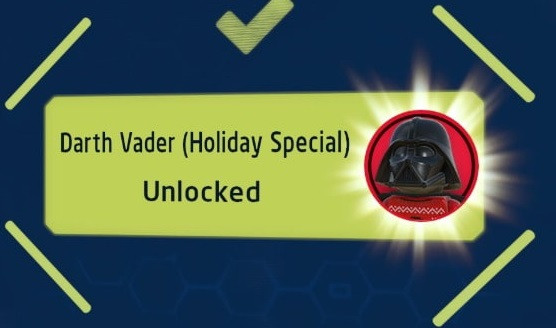
Darth Vader Holiday Special code – WROSHYR
With the Lego Star Wars: The Skywalker Saga Darth Vader Holiday Special code in hand, follow the easy steps to unlock this variant below.
- Launch the game on PC or consoles.
- Start playing one of the game’s campaigns.
- Once you are in your first mission, a pause menu will be unlocked.
- Pause the game and select the “Extras” tab via the menu.
- Enter the Darth Vader Holiday Special Lego Star Wars: The Skywalker Saga code to redeem.
If you are looking for more Lego Star Wars: The Skywalker Saga redeem codes featuring some unique rewards, then we’ve got you covered.

All that’s left to do now is enjoy playing with Darth Vader in Lego Star Wars: The Skywalker Saga. Don’t forget to use that code for the Holiday Special variant, which looks amazing!
For more coverage including game guides, updates, and more, check out the rest of our dedicated Star Wars section.
Featured image courtesy of WB Interactive Entertainment.