
Tiny Tina’s Wonderlands is finally available across all platforms, and if you’re one of the people who pre-ordered the game, you might be wondering how to redeem those shiny pre-order bonuses.
Unlike most AAA games nowadays, Tiny Tina’s Wonderlands offers a staggering amount of bonus items to the people who pre-ordered any version of it. Some of these items can prove to be a game-changer in the early hours of the game, which makes them all the more essential to get as soon as possible. As such, here’s our guide on how to redeem the pre-order bonus in Tiny Tina’s Wonderlands.
Pre-order bonus Tiny Tina’s Wonderlands
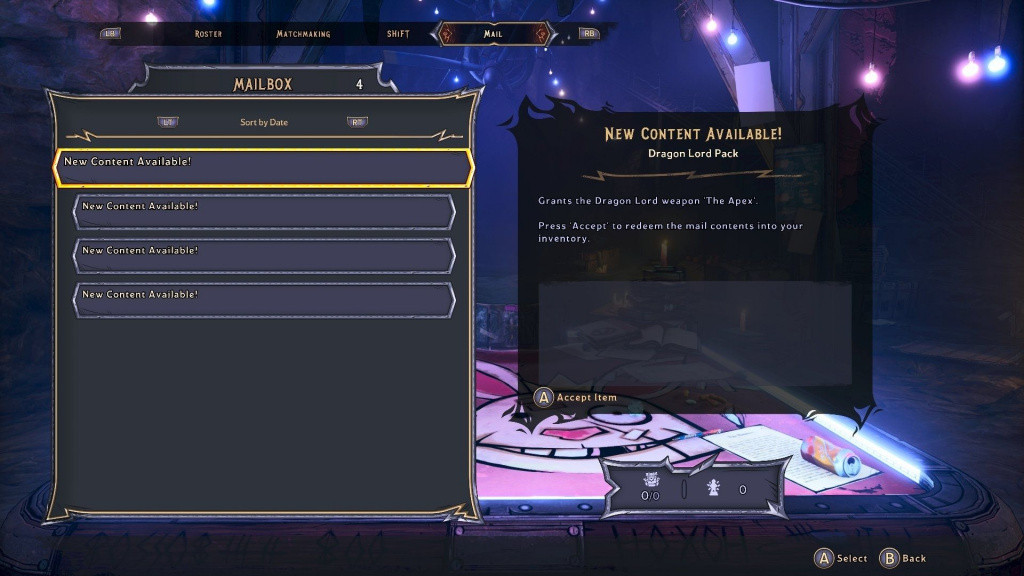
Unfortunately, acquiring those pre-order bonus items in Tiny Tina’s Wonderlands isn’t the most simple task. Well, it’s also not as difficult as acquiring the Osteo Striga pre-order exotic weapon in Destiny 2 The Witch Queen.
To acquire the pre-order bonus items in Tiny Tina’s Wonderlands, you first must go to Social and into the Mail section. You will notice that all of your pre-order items are stacked here. You have to accept items in-here to redeem them.
Some of the pre-order items will immediately reflect in your inventory. Items such as the Skullantir legendary spell and Apex of Rushing Rivers Legendary crossbow will be available for you to equip and use as soon as you redeem them in the mail.
- Is there couch co-op split-screen in Tiny Tina’s Wonderlands?
- What is the max level in Tiny Tina’s Wonderlands?
- Tiny Tina’s Wonderlands SHiFT Codes (March 2022) – Free Skeleton Keys
- Tiny Tina’s Wonderlands servers down? How to check server status
However, other items such as the Golden Hero Armour Preset and Tyrant Attire Armour Preset won’t be available for you to equip and use until you have progressed to a certain extent in the main story.

Unfortunately, Tiny Tina’s Wonderlands do a poor job of conveying this information to players. Your armour presets and other pre-order bonus items won’t reflect in your inventory until you have unlocked the designated gear slot for it.
You might think that it’s an inventory glitch, but it’s not. These items simply won’t show up in your inventory until you have made progress in the main story. Tiny Tina’s Wonderlands cumbersome inventory UI is partly to be blamed, and while Gearbox could tweak it in the future, for the time being, there’s no going around it.
That concludes our guide on how to redeem pre-order bonus items in Tiny Tina’s Wonderlands. Make sure to check our dedicated Tiny Tina’s Wonderlands section for more news, guides, and features.
Featured image courtesy of 2K Games.